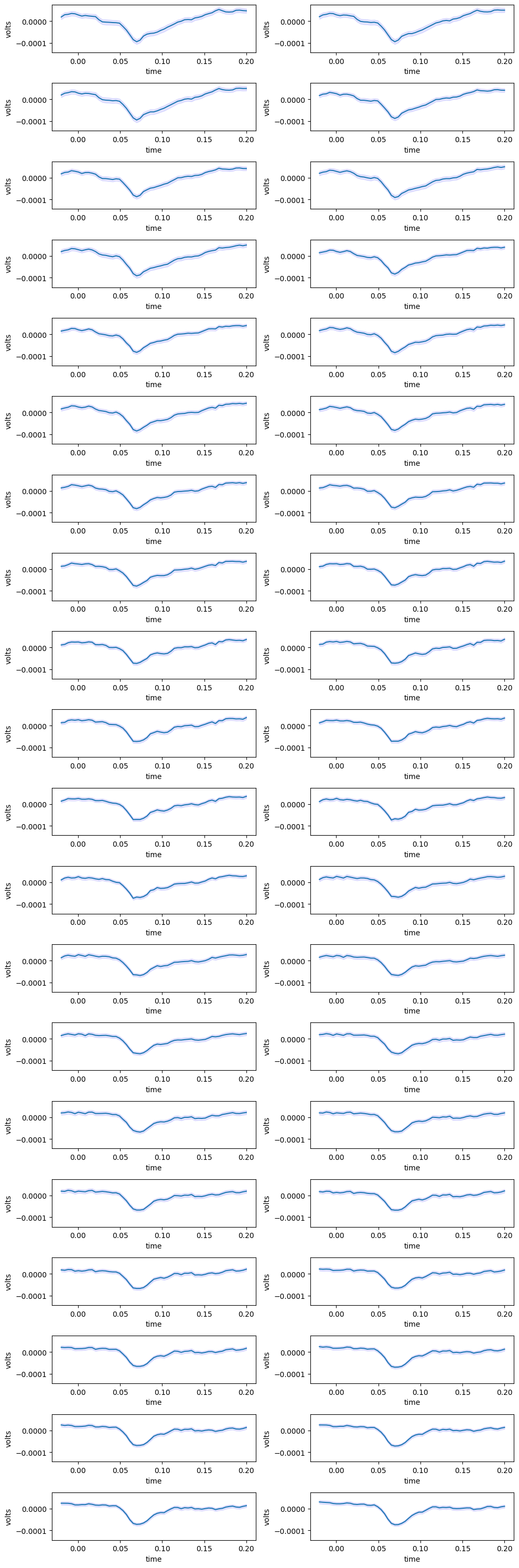Visualizing LFP Responses to Stimuli#
A very useful view when working with ecephys data is the LFP trace. LFP, or Local Field Potential, is the electrical potential recorded in the extracellular space in brain tissue that represents activity of populations of neurons. This is particularly useful when you want to examine population responses to stimulus events. The type of stimulus can vary, but in order to visualize this, you must have access to the times of the stimulus events you’re interested in. In this notebook, you can extract data from a stimulus NWB file and an LFP NWB file. Importantly, since the stimulus timestamps and the LFP timestamps are not likely to be aligned with each other and in perfectly regular intervals, they must be interpolated.
Environment Setup#
⚠️Note: If running on a new environment, run this cell once and then restart the kernel⚠️
import warnings
warnings.filterwarnings('ignore')
try:
from databook_utils.dandi_utils import dandi_download_open
except:
!git clone https://github.com/AllenInstitute/openscope_databook.git
%cd openscope_databook
%pip install -e .
import matplotlib as mpl
import matplotlib.pyplot as plt
import numpy as np
from math import sqrt
from scipy import interpolate
Downloading Ecephys Files#
If you don’t already have files to analyze, you can use data from The Allen Institute’s Visual Coding - Neuropixels dataset. If you want to choose your own files to download, set dandiset_id, dandi_stim_filepath, dandi_lfp_filepath accordingly. When accessing an embargoed dataset, set dandi_api_key to be your DANDI API key.
dandiset_id = "000021"
dandi_stim_filepath = "sub-730756767/sub-730756767_ses-757970808.nwb"
dandi_lfp_filepath = "sub-730756767/sub-730756767_ses-757970808_probe-769322852_ecephys.nwb"
download_loc = "."
dandi_api_key = None
# This can sometimes take a while depending on the size of the file
stim_io = dandi_download_open(dandiset_id, dandi_stim_filepath, download_loc, dandi_api_key=dandi_api_key)
stim_nwb = stim_io.read()
lfp_io = dandi_download_open(dandiset_id, dandi_lfp_filepath, download_loc, dandi_api_key=dandi_api_key)
lfp_nwb = lfp_io.read()
File already exists
Opening file
File already exists
Opening file
Reading LFP Data and Stimulus Data#
Below, the stimulus data and the LFP data are read from their respective files. The LFP object, which contains a data and a timestamps array, is read in from the probe file. In this example, the LFP information is stored in an item called probe_769322852_lfp_data, but it will be named differently if you are using a different nwb file. The list of probes available in this file are printed below to assist you in your usage. The LFP data array should be a two-dimensional array with shape t * n, where t is the number of measurements through time, and n is the number of channels on the probe.
# show probes in this file
print(lfp_nwb.acquisition.keys())
dict_keys(['probe_769322852_lfp', 'probe_769322852_lfp_data'])
lfp = lfp_nwb.acquisition["probe_769322852_lfp_data"]
print(lfp)
probe_769322852_lfp_data pynwb.ecephys.ElectricalSeries at 0x2371460749472
Fields:
comments: no comments
conversion: 1.0
data: <HDF5 dataset "data": shape (12085040, 89), type "<f4">
description: no description
electrodes: electrodes <class 'hdmf.common.table.DynamicTableRegion'>
interval: 1
offset: 0.0
resolution: -1.0
timestamps: <HDF5 dataset "timestamps": shape (12085040,), type "<f8">
timestamps_unit: seconds
unit: volts
Extracting Stimulus Times#
First, you must take a stimulus table from your stimulus file. Since your stimulus table will be unique to your experiment, you’ll have to use some ingenuity to extract the timestamps that are of interest to you. Below are the names of various stimulus tables. Set stim_name to be the name that contains the associated stimulus table you want. You can see that the stimulus table contains the start_time of each stimulus event. In the cell below that’s commented select start times from table that fit certain criteria here, you should write code to iterate through this table and get all the start times from the rows that contain an the important stimulus you’re interested in. The output should be a list of timestamps.
stim_nwb.intervals.keys()
dict_keys(['drifting_gratings_presentations', 'flashes_presentations', 'gabors_presentations', 'natural_movie_one_presentations', 'natural_movie_three_presentations', 'natural_scenes_presentations', 'spontaneous_presentations', 'static_gratings_presentations'])
# select stimulus table from above and insert here
stim_name = "static_gratings_presentations"
stim_table = stim_nwb.intervals[stim_name]
stim_table[:10]
| start_time | stop_time | stimulus_name | stimulus_block | color | mask | opacity | phase | size | units | stimulus_index | orientation | spatial_frequency | contrast | tags | timeseries | |
|---|---|---|---|---|---|---|---|---|---|---|---|---|---|---|---|---|
| id | ||||||||||||||||
| 0 | 5399.014151 | 5399.264360 | static_gratings | 8.0 | [1.0, 1.0, 1.0] | None | 1.0 | 0.25 | [250.0, 250.0] | deg | 6.0 | 90.0 | 0.08 | 0.8 | [stimulus_time_interval] | [(49434, 1, timestamps pynwb.base.TimeSeries a... |
| 1 | 5399.264360 | 5399.514570 | static_gratings | 8.0 | [1.0, 1.0, 1.0] | None | 1.0 | 0.0 | [250.0, 250.0] | deg | 6.0 | 150.0 | 0.02 | 0.8 | [stimulus_time_interval] | [(49435, 1, timestamps pynwb.base.TimeSeries a... |
| 2 | 5399.514570 | 5399.764780 | static_gratings | 8.0 | [1.0, 1.0, 1.0] | None | 1.0 | 0.5 | [250.0, 250.0] | deg | 6.0 | 60.0 | 0.32 | 0.8 | [stimulus_time_interval] | [(49436, 1, timestamps pynwb.base.TimeSeries a... |
| 3 | 5399.764780 | 5400.014989 | static_gratings | 8.0 | [1.0, 1.0, 1.0] | None | 1.0 | 0.75 | [250.0, 250.0] | deg | 6.0 | 150.0 | 0.32 | 0.8 | [stimulus_time_interval] | [(49437, 1, timestamps pynwb.base.TimeSeries a... |
| 4 | 5400.014989 | 5400.265187 | static_gratings | 8.0 | [1.0, 1.0, 1.0] | None | 1.0 | 0.25 | [250.0, 250.0] | deg | 6.0 | 60.0 | 0.32 | 0.8 | [stimulus_time_interval] | [(49438, 1, timestamps pynwb.base.TimeSeries a... |
| 5 | 5400.265187 | 5400.515385 | static_gratings | 8.0 | [1.0, 1.0, 1.0] | None | 1.0 | 0.25 | [250.0, 250.0] | deg | 6.0 | 150.0 | 0.04 | 0.8 | [stimulus_time_interval] | [(49439, 1, timestamps pynwb.base.TimeSeries a... |
| 6 | 5400.515385 | 5400.765583 | static_gratings | 8.0 | [1.0, 1.0, 1.0] | None | 1.0 | 0.5 | [250.0, 250.0] | deg | 6.0 | 150.0 | 0.04 | 0.8 | [stimulus_time_interval] | [(49440, 1, timestamps pynwb.base.TimeSeries a... |
| 7 | 5400.765583 | 5401.015781 | static_gratings | 8.0 | [1.0, 1.0, 1.0] | None | 1.0 | 0.25 | [250.0, 250.0] | deg | 6.0 | 150.0 | 0.04 | 0.8 | [stimulus_time_interval] | [(49441, 1, timestamps pynwb.base.TimeSeries a... |
| 8 | 5401.015781 | 5401.266003 | static_gratings | 8.0 | [1.0, 1.0, 1.0] | None | 1.0 | 0.25 | [250.0, 250.0] | deg | 6.0 | 150.0 | 0.02 | 0.8 | [stimulus_time_interval] | [(49442, 1, timestamps pynwb.base.TimeSeries a... |
| 9 | 5401.266003 | 5401.516225 | static_gratings | 8.0 | [1.0, 1.0, 1.0] | None | 1.0 | 0.25 | [250.0, 250.0] | deg | 6.0 | 120.0 | 0.16 | 0.8 | [stimulus_time_interval] | [(49443, 1, timestamps pynwb.base.TimeSeries a... |
### select start times from table that fit certain criteria here
stim_select = lambda row: float(row.orientation) == 150.0
# for rows that satisfy condition above, extracts the start time and adds it to 'all_stim_times' list
all_stim_times = [float(row.start_time) for row in stim_table if stim_select(row)]
print("There are", len(all_stim_times), "stimulus times from rows that satisfy the condition.")
There are 976 stimulus times from rows that satisfy the condition.
Selecting a Period#
Oftentimes, the LFP data can be very large. Depending on the machine this analysis is performed on, there may not be enough memory to perform this interpolation. This can be mitigated in two ways. Firstly, the interp_hz variable in the following section can be decreased. Otherwise, the analysis can be performed with some smaller period of time within the LFP data. If you wish to do this, set period_start and period_end to be reasonable times (in seconds) within the experiment to look at. Below are printed the first and last timestamps from the stimulus data and LFP data to inform this choice. Also printed below are the shapes of lfp_timestamps and lfp_data. lfp_timestamps is a 1D array with a length of n, where n is the number of timestamps for the given period. lfp_data is a 2D array with a shape of n * c, where c is the number of channels on the probe.
print("First timestamp stimulus data: ", all_stim_times[0])
print("Last timestamp stimulus data: ", all_stim_times[-1])
print("First timestamp LFP data: ", lfp.timestamps[0])
print("Last timestamp LFP data: ", lfp.timestamps[-1])
First timestamp stimulus data: 5399.264360458158
Last timestamp stimulus data: 9151.149149224091
First timestamp LFP data: 3.727534675412933
Last timestamp LFP data: 9671.771044169622
# period_start = lfp.timestamps[0]
period_start = 5000
# period_end = lfp.timestamps[-1]
period_end = 5800
# filter stim_timestamps to just timestamps within period
stim_times = np.array([ts for ts in all_stim_times if ts >= period_start and ts <= period_end])
if len(stim_times) == 0:
raise ValueError("There are no stimulus timestamps in that period")
# find indices within lfp data that correspond to period bounds
period_start_idx, period_end_idx = np.searchsorted(lfp.timestamps, (period_start, period_end))
# get slice of LFP data corresponding to the period bounds
lfp_timestamps = lfp.timestamps[period_start_idx:period_end_idx]
lfp_data = lfp.data[period_start_idx:period_end_idx]
print("Number of times selected stimulus was presented during this period: ", stim_times.shape)
print(lfp_timestamps.shape)
print(lfp_data.shape)
Number of times selected stimulus was presented during this period: (267,)
(999999,)
(999999, 89)
LFP Interpolation#
Because we cannot be certain that the LFP trace is acquired at a perfectly regular sampling rate, we will interpolate it to be able to compare stimulus timestamps to their approximate LFP times. Now we can generate a linearly-spaced timestamp array called time_axis, and interpolate the LFP data along it, making interpolated LFP data called interp_lfp. This should be a 2D array with dimensions time and channel, where channels are the different electrode channels along the probe. Here, the timestamps are interpolated to 250 Hertz, but you can change this by setting interp_hz.
interp_hz = 250
# generate regularly-space x values and interpolate along it
time_axis = np.arange(lfp_timestamps[0], lfp_timestamps[-1], step=(1/interp_hz))
interp_channels = []
# interpolate channel by channel to save RAM
for channel in range(lfp_data.shape[1]):
f = interpolate.interp1d(lfp_timestamps, lfp_data[:,channel], axis=0, kind="nearest", fill_value="extrapolate")
interp_channels.append(f(time_axis))
interp_lfp = np.transpose(interp_channels)
print(interp_lfp.shape)
(200000, 89)
Getting Stimulus Time Windows#
Now that you have your interpolated LFP data, you can use the stimulus times to identify the windows of time in the LFP data that exist around a stimulus event. Since the LFP data have been interpolated, we can easily translate timestamps to indices within the LFP trace array. Set window_start_time to be a negative number, representing the seconds before the stimulus event and window_end_time to be number of seconds afterward. Then the windows array will be generated as a set of slices of the interp_lfp trace by using interp_hz to convert seconds to array indices. These will be averaged out for each measurement channel, and a confidence interval will be calculated.
window_start_time = -0.02
window_end_time = 0.2
# validate window bounds
if window_start_time > 0:
raise ValueError("start time must be non-positive number")
if window_end_time <= 0:
raise ValueError("end time must be positive number")
# get event windows
windows = []
window_length = int((window_end_time-window_start_time) * interp_hz)
for stim_ts in stim_times:
# convert time to index
start_idx = int( (stim_ts + window_start_time - lfp_timestamps[0]) * interp_hz )
end_idx = start_idx + window_length
# bounds checking
if start_idx < 0 or end_idx > len(interp_lfp):
continue
windows.append(interp_lfp[start_idx:end_idx])
if len(windows) == 0:
raise ValueError("There are no windows for these timestamps")
windows = np.array(windows)
print(windows.shape)
(267, 55, 89)
# get average of all windows
average_trace = np.average(windows, axis=0)
print(average_trace.shape)
# get standard error of the mean for confidence interval
n = windows.shape[0]
ci = np.std(windows, axis=0) / sqrt(n)
print(ci.shape)
(55, 89)
(55, 89)
Visualizing LFP Traces#
Now you have the averaged LFP traces for each channel. Below are three views of the same data. There are many channels to view, so for convenience you can view just a subset of all the channels. You can set start_channel and end_channel to the bounds of the subset you want to view.
# number of channels
print(average_trace.shape[1])
89
# start_channel = 0
# end_channel = average_trace.shape[1]
start_channel = 40
end_channel = 80
n_channels = end_channel - start_channel
Traces from Channels Overlaid#
%matplotlib inline
xaxis = np.linspace(window_start_time, window_end_time, len(average_trace))
fig, ax = plt.subplots(figsize=(12,8))
colors = plt.cm.viridis(np.linspace(0, 1, n_channels))
ax.set_prop_cycle(color=colors)
ax.axvline(0, color="red", ls=":")
ax.plot(xaxis, average_trace[:,start_channel:end_channel])
plt.xlabel("Time relative to stimulus onset (s)")
plt.ylabel("LFP (volts)")
plt.title("LFP Trace Over Time")
plt.show()
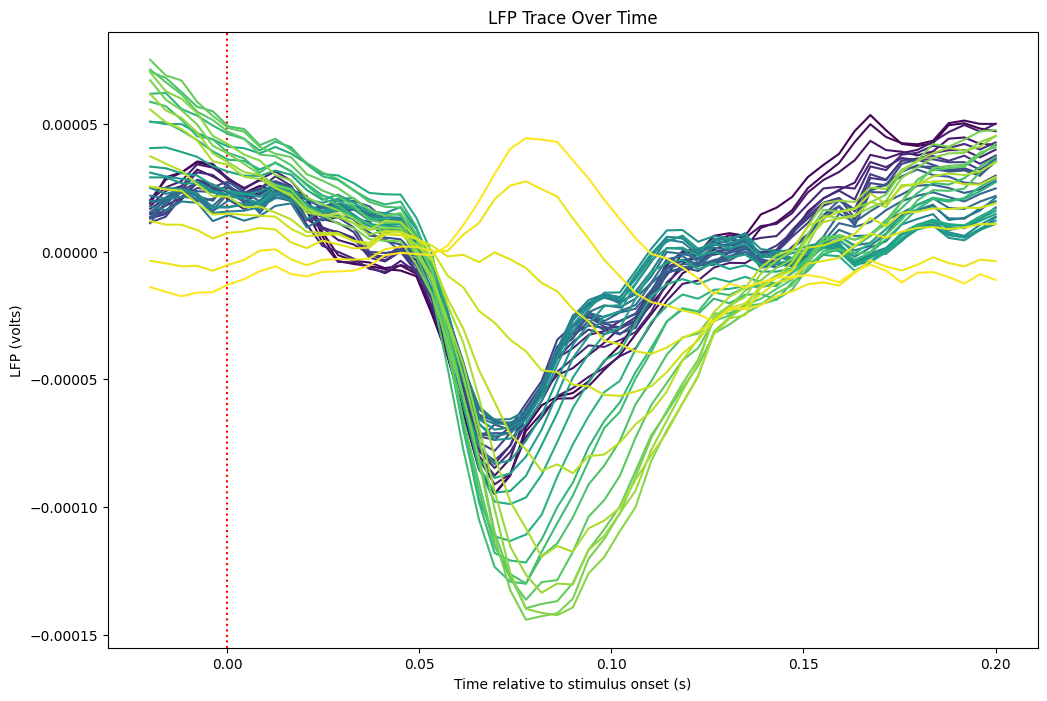
Traces from Channels Stacked#
# Change this if the visualization below looks messy. The larger value the flatter
amp_res = 0.00002
%matplotlib inline
xaxis = np.linspace(window_start_time, window_end_time, len(average_trace))
colors = plt.cm.viridis(np.linspace(0, 1, n_channels))
fig, ax = plt.subplots(figsize=(8, n_channels/2))
for i, channel in enumerate(range(start_channel, end_channel)):
offset_trace = average_trace[:,channel] + i*amp_res
plot = ax.plot(xaxis, offset_trace, color=colors[i])
ax.axvline(0, color="red", ls=":")
norm = mpl.colors.Normalize(vmin=start_channel, vmax=end_channel)
cb = fig.colorbar(mpl.cm.ScalarMappable(norm=norm), location="left", anchor=(0,1), shrink=0.2, ax=ax, label='Depth (channel #)')
ax.yaxis.set_ticks([])
plt.xlabel("time (s)")
plt.ylabel("LFP")
plt.title("LFP Traces Shown By Depth")
plt.show()
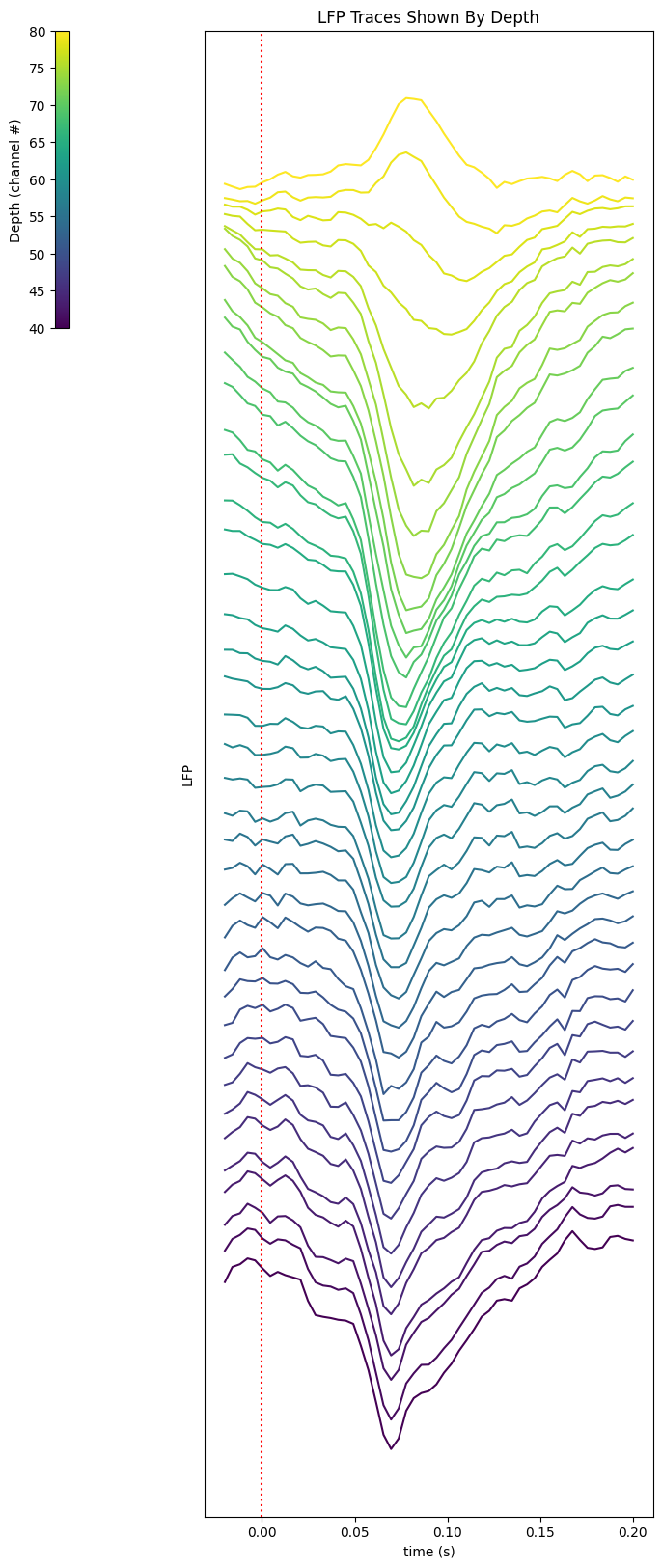
Traces from Channels with Confidence Intervals#
%matplotlib inline
fig, axs = plt.subplots(n_channels//2, 2, figsize=(10, 0.75*n_channels))
xaxis = np.linspace(window_start_time, window_end_time, len(average_trace))
min_yval = np.amin(average_trace[:,start_channel:end_channel])
max_yval = np.amax(average_trace[:,start_channel:end_channel])
upper_bound = average_trace + (ci)
lower_bound = average_trace - (ci)
for i in range(n_channels // 2):
for j in range(2):
channel = start_channel + i + j
ax = axs[i][j]
ax.plot(xaxis, average_trace[:,channel])
ax.fill_between(xaxis, lower_bound[:,channel], upper_bound[:,channel], color='b', alpha=.1)
ax.set_ylim([min_yval, max_yval])
ax.set_ylabel("volts")
ax.set_xlabel("time")
plt.tight_layout()
plt.show()