The Sweep Formula Module¶
The Sweep Formula Module in MIES_Sweepformula.ipf is intended to be used from the SF tab in the BrowserSettingsPanel (BSP). It is useful for analyzing a range of sweeps using pre-defined functions. The backend parses a formula into a JSON logic like pattern which in turn is analyzed to return a wave for plotting.
Preprocessing¶
The entered code in the notebook is preprocessed. The preprocessor removes comments before testing the code for the ` vs ` operator after which it is passed to the formula parser. Comments start with a # character and end at the end of the current line.
Formula Parser¶
In order for a formula to get executed, it has to be analyzed. This assures that the correct order of calculations is used. The approach for solving this is using a token based state machine. We virtually insert one character at a time from left to right into the state machine. Usually, a character is collected into a buffer. At some special characters like a + sign, the state changes from collect to addition. If a state changes, a new evaluation group is created which is represented with a JSON object who’s (single) member is the operation. The member name is the operation and the value is an ordered array of the operands. To ensure that multiplication is executed before addition to get 1+2*3=7 and not 1+2*3=9 the states have a priority. Higher order states cause the operation order to switch. The old operation becomes part of the new operation. In this context, when the first array or function argument separator , is parsed on a level, it is treated as higher order operations because it creates a new array.
{
"+": [
1,
{
"*": [
2,
3
]
}
]
}
Arrays start with a square bracket [ and end with a ]. Subsequent array elements are separated by a ,. In a series of arrays like [1, 2], [3, 4], [5, 6] the , after the ] is enforced by the parser. Arrays can be part of arrays. Since at its core very formula input is an array the series of arrays [1, 2], [3, 4], [5, 6] is implicitly a 2-dimensional array: [[1, 2], [3, 4], [5, 6]]. The same applies for simple inputs like 1, which is implicitly treated as 1-dimensional array: [1]. The input [[1]] instead is treated as 1x1 2-dimensional array. Arrays are special as also function arguments contain array elements. Therefore, an array can also simply be created by omitting the array brackets and only using element separators similar as in functions. The function max(1,2) is therefore treated the same as max([1,2]). Arrays can represent data and functions evaluate to arrays. Arrays can be of arbitrary size and can also be concatenated as in max(0,min(1,2),1).
{
"max": [
0,
{
"min": [
1,
2
]
},
1
]
}
A number can be entered as 1000, 1e3, or 10.0e2. It is always stored as a numeric value and not as string. The formula parser treats everything that is not parsable but matches alphanumeric characters (excluding operations) to a string as in a_string. White spaces are ignored throughout the formula which means that strings do not need to get enclosed by “. In fact, a “ is an disallowed character.
[
1000,
"a_string"
]
A function is defined as a string that is directly followed by an opening parenthesis. The parenthesis token causes to force a collect state until all parentheses are closed.
Everything that is collected in a buffer is sent back to the function via recursive execution. The formula parser only handles elements inside one recursion call that are linearly combinable like 1*2+3*4. If same operations follow each other, they are concatenated into the same array level as for 1+2+3+4.
{
"+": [
1,
2,
3,
4
]
}
{
"+": [
{
"*": [
1,
2
]
},
{
"*": [
3,
4
]
}
]
}
The formula is sent to a preparser that checks for the correct amount of brackets and converts multi-character operations to their multi-character UTF-8 representations like … to …. It should be noted that an operation consists of one UTF-8 character. Functions on the other hand can consist of an arbitrary length of alphanumeric characters. The corresponding function for the above operation is range().
Formula Executor¶
The formula executor receives a JSON id. It can only evaluate a specific structure of a formula which means for usual cases that it should start with an object that contains one operation. Operations are evaluated via recursive calls to the formula executor at different paths. This ensures that the formula is evaluated from the last element to the first element. The formula in the above example 1*2+3*4 is therefore parsed to
{
"+": [
{
"*": [
1,
2
]
},
{
"*": [
3,
4
]
}
]
}
The execution follows these steps:
evaluate / to + operation, call +
called from + operation -> evaluate /+ array to array with two elements
evaluate /+/0 to * operation with an array argument with two elements 1, 2
called from * operation -> evaluate /+/0/* array to wave {1, 2}
* operation is applied to wave {1, 2}, returning wave {2}
insert wave {2} as first element of array from step 2
evaluate /+/1 to * operation with an array argument with two elements 3, 4
called from * operation -> evaluate /+/0/* array to wave {3, 4}
* operation is applied to wave {3, 4}, returning wave {12}
insert wave {12} as second element of array from step 2
+ operation is applied to wave {2, 12} returning wave {14}
At the time of an evaluation, the maximum depth of an array is four dimensions as Igor Pro supports only four dimensions. This implies that on recursive evaluation of multi dimensional arrays the sub arrays can be three dimensional at best.
Array Evaluation¶
The array evaluation supports numeric and text data. The interpretation of the JSON arrays as text data is preferred. This means that [“NaN”] returns a one element text wave {“NaN”}, whereas [1, “NaN”] returns a two element numeric wave {1, NaN}. If one element can not be parsed as string then it is assumed that the array contains numeric data. The JSON null element is only allowed for the topmost array as the parser inserts it for operation with no argument like e.g. select(). For sub arrays null elements [null] are invalid and result in an error.
If the topmost array is empty [] an empty numeric wave with zero size is returned. When checked in operation code the wave size should be checked before the wave type.
If the current array evaluated is of size one, then the wave note is transferred from the subArray to the current array. This is important for the case where the element of the current array is an JSON object, thus an operation, and the operation result is a single value with meta data in the wave.
Formula Executor Limitations¶
Mixed data types in arrays are not supported as this JSON property is hard to translate to Igor Pro data storage in waves.
Internal Data Layout¶
The data is stored internally in persistant wave reference waves in a data folder, e.g. root:MIES:HardwareDevices:Dev1:Databrowser:FormulaData:. The reason is that operation like data(…) should be able to return multiple independent sweep data waves. These can be returned through a wave reference wave. Each wave referenced contains numeric or text data. The formula executor works on the JSON data that was created by the formula parser only. This data is by definition either an object (operation), numeric or a textual. If an operation like data(…) returns sweep data of multiple sweeps in a persistent wave reference wave for the formula executor a single element text wave is created. This text wave encodes a marker and the path to the wave reference wave in the first element. The wave reference wave is resolved by wrapper functions when calling the formula executor, such that the formula executor works only with the data wave(s).
Wrapper functions are:
SF_GetArgument: retrieves an operation argument, returns a wave reference wave. If in the JSON from the parser the argument consists of ‘direct’ data like an array then it is automatically converted to a wave reference wave with one element that refers to the data wave.
SF_GetArgumentSingle: retrieves an operation argument expecting only a single data wave. Returns the data wave.
SF_GetArgumentTop: retrieves all operation arguments as an array, returns a wave reference wave.
SF_GetOutputForExecutor: Takes a wave reference wave as input and creates a single element text wave for returning further to the formula executor.
SF_GetOutputForExecutorSingle: Takes a data wave as input, creates a single element wave reference wave referring to the data wave and creates text wave for returning further to the formula executor.
The wrapper function imply that the formula executor is never called directly from operation code. Also directly parsing the JSON is not allowed in operation code because every argument could be another operation or multi dimensional array etc.
Debugging Formula Execution¶
By default only the currently used wave reference waves are persistent. For debugging the execution the SWEEPFORMULA_DEBUG define can be set: #define SWEEPFORMULA_DEBUG. When set all data waves and wave reference waves are stored persistently in the sweepformula working data folder that are created during the execution. The naming scheme is as follows: “source_pointOfCreation” with
- source
typically the name of the operation or “ExecutorSubArrayEvaluation”
pointOfCreation:
- output
wave reference wave output of operation
- dataInput
data wave of direct data from JSON
- refFromuserInput
wave reference wave automatically created to for data wave of direct data from JSON
- return_argX_
data wave(s) returned by an operation, X counts the data waves aka index in the associated wave reference wave
- argTop
prefix for the upper tags, added when data was parsed from the top level, used e.g. by integrate(1, 2)
The final wave name might be suffixed by a number guaranteeing unique wave names when multiple times the same operation was called.
Operations¶
In the context of the formula executor, different operations and functions are defined. Some of them are MIES specific, some of them are wrappers to Igor Pro operations or functions, some borrowed from other languages and there are also the simple, trivial operations. This section should give a list of the available operations and give a look into how they are meant to be used
The trivial operations are +, -, *, /. They are defined for all available dimensions and evaluate column based.
They can be used for evaluating
scalars with 1d waves as in 1 + [1, 2] = [1, 1] + [1, 2] = [2, 3]
1d waves with 1d waves as in [1, 2] + [3, 4] = [4, 6]
1d waves with 2d waves as in [1, 2] + [[3, 4], [5, 6]] = [[1 + 3, 2 + 5], [NaN + 4, NaN + 6]] = [[4, 7], [NaN, NaN]]
2d waves with 2d waves as in [[1, 2], [3, 4]] + [[5, 6], [7, 8]] = [[6, 8], [10, 12]]
The size in each dimension is expanded to match the maximum array size. The maximum array size is determined by the required maximum dimensions of the elements in the topmost array. An array element can be a number, a string, an array or an operation. A number or string a scalar. An sub array or operaton result is scalar if it returns a single element. The expansion is filled with for numeric waves with NaN or for textual waves with “”. In the special case of a scalar element, the value is expanded to the full size and dimensions of the expanded arrays size. This means that in our first example, 1 is scalar and is internally expanded to an array of size 2 because the second operand determines the maximum size of 2: 1 + [1, 2] == [1, 1] + [1, 2]. On the other hand in the third example above the first arrays size is expanded but not its value as it is not a scalar. The array size expansion and scalar elements expansion is applied recursively for more dimensions. Note that operations in array elements may return multi dimensional sub arrays that lead to an overall array expansion that is greater as the formula input suggests.
Statistical Operations¶
min and max¶
min and max return the minimum and maximum of an array. The operation takes 1 to N arguments. The input data must be 1d or 2d, numeric and have at least one data point. The operations work column based, such that for each column e.g. the maximum of all row values is determined. An 2d input array of size MxN is returned as 1d array of the size N. When called with a single argument the operation accepts multiple data waves. For this case the operation is applied on each input data wave independently and returns the same number of data waves. The returned data type is SF_DATATYPE_MIN or SF_DATATYPE_MAX. If input data type is SF_DATATYPE_SWEEP from the data operation the sweep meta data is transferred to the returned data waves. The default suggested x-axis values for the formula plotter are sweep numbers.
min([[1, 2],[3, 4]]) = [1, 2]
max(min([[1, 2],[3, 4]])) = [2]
min(2) == [2]
avg and mean¶
avg(array data[, string mode])
avg and mean are synonyms for the same operation. They calculate the arithmetic average \(\frac{1}{n}\sum_i{x_i}\).
data: input data wave(s) or array of datasets
- mode: optional parameter that defines in which direction the average is applied.
in default, applies the average over each input data wave. In this mode the operation returns the same number of waves as input waves were specified. Each output wave contains a single data point. If input data type is SF_DATATYPE_SWEEP from the data operation the sweep meta data is transferred to the returned data waves. The default suggested x-axis values for the formula plotter are sweep numbers.
over averages over all input data waves. In this mode the operation returns a single wave. NaN values in input waves are ignored in the average calculation. A trace generated from the returned wave will be shown as topmost trace in the default color for averaged data.
group accepts an array of datasets as the first argument. The datasets can have different numbers of elements. The average calculation is performed over the n-th elements of each dataset where they exist; for each index, only datasets that have an element at that position are included in the average. For example, if you have three datasets of sweep data: 1, 2, 3; 4, 5, 6; and 7, 8, 9, each prepared in their own variable (sweepset0, sweepset1, sweepset2), then avg([$sweepset0, $sweepset1, $sweepset2], group) averages sweep 1, 4, 7 for the first element, 2, 5, 8 for the second, and 3, 6, 9 for the third. If the datasets have different lengths, the result will have the same length as the longest input dataset, and for each position, only the available elements are averaged. The input datasets can be of any type and do not need to be sweep data. The first argument must contain at least two datasets. Meta data transfer: If the first element dataset in the array contains meta data, that meta data is transferred to the result. If the first element has no meta data, then no meta data is transferred. The structure and content of the meta data depend on the type of the first dataset; for example, sweep datasets may have sweep-specific meta data, while other types may have none or different structures. If the meta data is incompatible with the result, only the compatible parts are transferred.
When an argument is of the select type then automatically data is applied to implicitly convert to sweep data. This conversion is also applied in the group mode for array elements that are of the select type.
The returned data type is SF_DATATYPE_AVG.
avg([1, 2, 3]) == [2]
avg(data(select(selrange(ST), selchannels(AD), selvis(all))), over)
avg(data(select(selrange(ST))), in)
avg([select(selrange(E1)), select(selrange(E2))], group)
avg([$sweepset0, $sweepset1], group) # meta data from $sweepset0 is transferred to the result
extract¶
extract(datasets, index)
extract takes datasets as first argument and an index number as second argument. It returns the dataset from position index.
sweep2DA = extract(data(select(selsweeps(1, 2, 3), selvis(all), selchannels(DA))), 1)
root mean square¶
rms calculates the root mean square \(\sqrt{\frac{1}{n}\sum_i{x_i^2}}\) of a row if the wave is 1d. It calculates column based if the wave is 2d. The operation takes 1 to N arguments. The input data must be 1d or 2d, numeric and have at least one data point. The operations works column based, such that for each column e.g. the average of all row values is determined. An 2d input array of size MxN is returned as 1d array of the size N. When called with a single argument the operation accepts multiple data waves. For this case the operation is applied on each input data wave independently and returns the same number of data waves. The returned data type is SF_DATATYPE_RMS. If input data type is SF_DATATYPE_SWEEP from the data operation the sweep meta data is transferred to the returned data waves. The default suggested x-axis values for the formula plotter are sweep numbers.
rms(1, 2, 3) == [2.160246899469287]
rms([1, 2, 3],[2, 3, 4],[3, 4, 5]) == [2.160246899469287, 3.109126351029605, 4.08248290463863]
variance¶
variance calculates the variance of a row if the wave is 1d. It calculates column based if the wave is 2d. Note that compared to the Igor Pro function variance() the operation does not ignore NaN or Inf. The operation takes 1 to N arguments. The input data must be 1d or 2d, numeric and have at least one data point. The operations works column based, such that for each column e.g. the average of all row values is determined. An 2d input array of size MxN is returned as 1d array of the size N. When called with a single argument the operation accepts multiple data waves. For this case the operation is applied on each input data wave independently and returns the same number of data waves. The returned data type is SF_DATATYPE_VARIANCE. If input data type is SF_DATATYPE_SWEEP from the data operation the sweep meta data is transferred to the returned data waves. The default suggested x-axis values for the formula plotter are sweep numbers.
variance(1, 2, 4) == [2.33333]
variance([1, 2, 4],[2, 3, 2],[4, 2, 1]) == [2.33333, 0.33333, 2.33333]
stdev¶
stdev calculates the variance of a row if the wave is 1d. It calculates column based if the wave is 2d. The operation does not ignore NaN or Inf. The operation takes 1 to N arguments. The input data must be 1d or 2d, numeric and have at least one data point. The operations works column based, such that for each column e.g. the average of all row values is determined. An 2d input array of size MxN is returned as 1d array of the size N. When called with a single argument the operation accepts multiple data waves. For this case the operation is applied on each input data wave independently and returns the same number of data waves. The returned data type is SF_DATATYPE_STDEV. If input data type is SF_DATATYPE_SWEEP from the data operation the sweep meta data is transferred to the returned data waves. The default suggested x-axis values for the formula plotter are sweep numbers.
stdev(1, 2, 4) == [1.52753]
stdev([1, 2, 4],[2, 3, 2],[4, 2, 1]) == [1.52753, 0.57735, 1.52753]
Igor Pro Wrappers¶
area¶
Use area to calculate the area below a 1D array using trapezoidal integration.
area(array data[, variable zero])
The first argument is the data, the second argument specifies if the data is zeroed. Zeroing refers to an additional differentiation and integration of the data prior the area calculation. If the zero argument is set to 0 then zeroing is disabled. By default zeroing is enabled. If zeroing is enabled the input data must have at least 3 points. If zeroing is disabled the input data must have at least one point. The operation ignores NaN in the data. The operations works column based, such that for each column e.g. the area of all row values is determined. An 2d input array of size MxN is returned as 1d array of the size N. An 3d input array of size MxNxO is returned as 2d array of the size NxO. The operation accepts multiple data waves for the data argument. For this case the operation is applied on each input data wave independently and returns the same number of data waves. The returned data type is SF_DATATYPE_AREA. If input data type is SF_DATATYPE_SWEEP from the data operation the sweep meta data is transferred to the returned data waves. The default suggested x-axis values for the formula plotter are sweep numbers.
area([0, 1, 2, 3, 4], 0) == [8]
area([0, 1, 2, 3, 4], 1) == [4]
derivative¶
Use derivative to differentiate along rows for 1- and 2-dimensional data.
derivative(array data)
Central differences are used. The same amount of points as the input is returned. The input data must have at least one point. The operation ignores NaN in the data. The operation accepts multiple data waves for the data argument. For this case the operation is applied on each input data wave independently and returns the same number of data waves. The returned data type is SF_DATATYPE_DERIVATIVE.
derivative(1, 2, 4) == [1, 1.5, 2]
derivative([1, 2, 4],[2, 3, 2],[4, 2, 1]) == [1, 1, -2],[1.5, 0, -1.5],[2, -1, -1]
integrate¶
Use integrate to apply trapezoidal integration along rows. The operation returns the same number of points as the input wave(s).
integrate(array data)
Note that due to the end point problem it is not the counter-part of derivative. The input data must have at least one point. The operation ignores NaN in the data. The operation accepts multiple data waves for the data argument. For this case the operation is applied on each input data wave independently and returns the same number of data waves. The returned data type is SF_DATATYPE_INTEGRATE.
integrate(1, 2, 4) == [0, 1.5, 4.5]
integrate([1, 2, 4],[2, 3, 2],[4, 2, 1]) == [0, 0, 0],[1.5, 2.5, 3],[4.5, 5, 4.5]
butterworth¶
The operation butterworth applies a butterworth filter on the given data using FilterIIR from Igor Pro. The operation calculates along rows. It takes four arguments:
butterworth(array data, variable lowPassCutoffInHz, variable highPassCutoffInHz, variable order)
The first parameter data is intended to be used with the data() operation but can be an arbitrary numeric array. The parameters lowPassCutoffInHz and highPassCutoffInHz must be given in Hz. The maximum value for order is 100. The operation accepts multiple data waves for the data argument. For this case the operation is applied on each input data wave independently and returns the same number of data waves. The returned data type is SF_DATATYPE_BUTTERWORTH.
butterworth([0,1,0,1,0,1,0,1], 90E3, 100E3, 2) == [0, 0.863871, 0.235196, 0.692709, 0.359758, 0.60206, 0.425727, 0.554052]
xvalues and time¶
The function xvalues or time are synonyms for the same function. The function returns a wave containing the x-scaling of the input data.
xvalues(array data)
The output data wave has the same dimension as the input data. The x-scaling values are filled in the rows for all dimensions. The operation accepts multiple data waves for the data argument. For this case the operation is applied on each input data wave independently and returns the same number of data waves.
xvalues(10, 20, 30, 40, 50) == [0, 1, 2, 3, 4]
// The sweeps in this example were sampled at 250 kHz.
// For each data point in the sweep the time is returned.
time(data(select(selrange([0, 1000]), selchannels(AD), selsweeps()))) == [0, 0.004, 0.008, 0.012, ...]
setscale¶
setscale sets a new wave scaling to an input wave. It accepts 2 to 5 arguments.
setscale(array data, string dim[, variable dimOffset[, variable dimDelta[, string unit]]])
- data
input data wave
- dim
dimension where the scale should be set, either d, x, y, z or t.
- dimOffset
optional, the scale offset for the first data point. If not specified, 0 is used as default.
- dimDelta
optional, the scale delta for the data point distance. If not specified, 1 is used as default.
- unit
optional, the scale unit for the data points. If not specified, “” is used as default.
If d is used for dim, then in analogy to Igor Pros SetScale operation the dimOffset and dimDelta argument set the nominal minimum and nominal maximum data values of the wave.
If x, y, z or t is used for dim and dimDelta is 0 then the default dimDelta 1 is used.
The operation accepts multiple data waves for the data argument. For this case the operation is applied on each input data wave independently and returns the same number of data waves.
xvalues(setscale([0, 1, 2, 3, 4], x, 0, 0.2, firkin)) == [0, 0.2, 0.4, 0.6, 0.8]
selchannels¶
The operation selchannels allows to select channels. selchannels([str name]+) converts named channels from strings to numbers.
The function accepts an arbitrary amount of channel names like AD, DA or TTL with a combination of numbers AD1 or channel numbers alone like 2. The maximum allowed channel number is NUM_MAX_CHANNELS (16). For all channel types the channel numbers as given on the DAEphys panel are accepted. The operation returns a numeric array of [[channelType+], [channelNumber+]] that has as row dimension the number of the input strings. When called without argument all channel types / channel numbers are set by setting the returned value for type and number to NaN. The result of selchannels has a data type attributed.
selchannels is intended to be used with the select() operation.
selchannels([AD0, AD1, DA0, DA1]) == [[0, 0, 1, 1], [0, 1, 0, 1]]
// Internally NaN is evaluated as joker for all channel types and all channel numbers
selchannels() == [[NaN], [NaN]]
selsweeps¶
The operation selsweeps allows to select sweeps by their number and returns an 1d-array with the sweep numbers. The operation accepts numbers, arrays and ranges as arguments. Any number of arguments can be specified. In case no argument is given, then all sweeps are returned or if there are no sweeps a null wave is returned. Each unique sweep number is returned only once. The result of selsweeps has a data type attributed.
selsweeps is intended to be used with the select() operation.
# For this example two sweeps were acquired
selsweeps() == [0, 1]
selsweeps(0) == 0
selsweeps([1, 0]) == [1, 0]
selsweeps(0...2) == [0, 1]
# For this example 30 sweeps were acquired
selsweeps(10, [20, 24], 26...30) == [10, 20, 24, 26, 27, 28, 29]
# Each unique sweep number is returned only once
selsweeps(0, 0, 1) == [0, 1]
selrange¶
The operation selrange allows to specify a time interval either by epoch name or numbers in ms. It takes zero or one argument, an epoch name/wildcard or an array with two numeric values. The numeric values specify the start and end of a range. The operation returns a dataset with a range specification array. In case no argument is given, then a dataset with a full-range specification is returned. The result of selrange has a data type attributed.
selrange is intended to be used with the select() operation.
# returns a full-range
selrange()
# refers to epoch E1
selrange(E1)
# all stimset epochs
selrange("E*")
# refers to 30 ms to 100 ms
selrange([30, 100])
# refers to the range set by cursor A and B
selrange(cursors(A,B))
selvis¶
The operation selvis allows to specify if selected data is taken from all sweeps or from the displayed sweeps only. It takes zero or one argument that can be either all or displayed. In case no argument is given, then the operation defaults to displayed. The operation returns a text wave with a single element. The result of selvis has a data type attributed.
selvis is intended to be used with the select() operation.
# refers to displayed
selvis()
# refers to all
selvis(all)
# refers displayed
selvis(displayed)
selcm¶
The operation selcm allows to specify how select filters data for clamp mode. It takes between zero and any number of arguments. Allowed arguments are none, ic, vc, izero, all. If no argument is given then selcm defaults to all. The operation returns a a numeric value with a clamp code that is a logical ORed result of the given clamp modes. The result of selcm has a data type attributed.
selcm is intended to be used with the select() operation.
# sweep data in any clamp mode
selcm()
# sweep data acquired in current clamp and voltage clamp mode
selcm(ic, vc)
# sweep data acquired with no clamp mode (unassociated channels)
selcm(none)
selstimset¶
The operation selstimset allows to specify how select filters data regarding the stimset wave name. It takes between zero and any number of arguments. Allowed arguments are strings that can contain wildcards. If no argument is given then selstimset defaults to *. The operation returns a a text wave with the stimset wave name wildcard patterns. The result of selstimset has a data type attributed.
selstimset is intended to be used with the select() operation.
# sweep data with any stimset wave name
selstimset()
# sweep data with all stimset wave names that start with pinky and all that end with brain
selstimset("pinky*", "*brain")
selexp¶
The operation selexp allows to specify how select filters data regarding the experiment name. It takes exactly one string argument. The string that can contain wildcards. The operation returns a a text wave with the experiment name wildcard pattern. The result of selexp has a data type attributed.
selexp is intended to be used with the select() operation.
# sweep data from a specific experiment
selexp("MyFirstExperiment.pxp")
# sweep data from a specific experiment
selexp("MySecondExp*")
seldev¶
The operation seldev allows to specify how select filters data regarding the DAC device name. It takes exactly one string argument. The string that can contain wildcards. The operation returns a a text wave with the device name wildcard pattern. The result of seldev has a data type attributed.
seldev is intended to be used with the select() operation.
# sweep data from a specific device
seldev("ITC18*")
# sweep data from a specific device
seldev("Dev*")
selsetcyclecount¶
When the operation selsetcyclecount is used with select it includes all sweeps with the specified set cycle count. The operation takes exactly one numerical argument. The operation returns a a numeric wave with a single element that has the value of the given argument. The result of selsetcyclecount has a data type attributed.
selsetcyclecount is intended to be used with the select() operation.
# sweeps that have a set cycle count of 5
selsetcyclecount(5)
selsetsweepcount¶
When the operation selsetsweepcount is used with select it includes all selection with the specified set sweep count. The operation takes exactly one numerical argument. The operation returns a a numeric wave with a single element that has the value of the given argument. The result of selsetsweepcount has a data type attributed.
selsetsweepcount is intended to be used with the select() operation.
# sweeps that have a set sweep count of 2
selsetsweepcount(2)
selsciindex¶
When the operation selsciindex is used with select it includes all selections that have the n-th unique stimset cycle id. The specific order of the stimset cycle ids before this operation is applied depends on the other select filters applied in the select operation. Selections with no stimset cycle id are discarded and not indexed. The stimset cycle id depends on the headstage and thus, on channel type and channel number of the specific sweep. The selection results are determined per headstage. Thus, if the other select filters result in selections include multiple headstages then the n-th unique stimset cycle id is selected for each headstage seperately. Selections are sorted by the following priority list (higher to lower): experiment name, sweep number, channel type, channel number. The operation takes exactly one numerical argument. The operation returns a a numeric wave with a single element that has the value of the given argument. The result of selsciindex has a data type attributed.
selsciindex is intended to be used with the select() operation.
# Looks at all sweep starting from sweep 3 with channel AD0. Selects all sweeps that have starting from sweep 3 the third unique stimset cycle id.
select(selsweeps([3, 1000]), selchannels(AD0), selsciindex(3))
# example, where the first three columns are the result of a selection, the last two columns are added for illustration
# a possible selection with a two headstage setup could be select(selvis(all), selsweeps([0, 3]), selchannels(AD))
Sweep ChannelType ChannelNumer Headstage StimsetCycleId
0 AD 6 0 43
0 AD 7 1 45
1 AD 6 0 43
1 AD 7 1 46
2 AD 6 0 44
2 AD 7 1 46
# if based on this selection selsciindex(0) is applied:
# select(selvis(all), selsweeps([0, 3]), selchannels(AD), selsciindex(0))
# The result is
Sweep ChannelType ChannelNumer Headstage StimsetCycleId
0 AD 6 0 43
1 AD 6 0 43
0 AD 7 1 45
# for headstage 0 the 0-th SCI index is 43
# for headstage 1 the 0-th SCI index is 45
# if based on this selection selsciindex(1) is applied:
# select(selvis(all), selsweeps([0, 3]), selchannels(AD), selsciindex(1))
# The result is
Sweep ChannelType ChannelNumer Headstage StimsetCycleId
2 AD 6 0 44
1 AD 7 1 46
2 AD 7 1 46
# for headstage 0 the 1-th SCI index is 44
# for headstage 1 the 1-th SCI index is 46
selracindex¶
When the operation selracindex is used with select it includes all selections that have the n-th unique repeated acquisition cycle id. The specific order of the repeated acquisition cycle ids before this operation is applied depends on the other select filters applied in the select operation. Selections with no repeated acquisition cycle ids are discarded and not indexed. The selections prior to the application of selracindex are sorted by the following priority list (higher to lower): experiment name, sweep number, channel type, channel number. The operation takes exactly one numerical argument. The operation returns a a numeric wave with a single element that has the value of the given argument. The result of selracindex has a data type attributed.
selracindex is intended to be used with the select() operation.
# Looks at all sweep starting from sweep 3 with channel AD0. Selects all sweeps that have starting from sweep 3 the third unique repeated acquisition cycle id.
select(selsweeps([3, 1000]), selchannels(AD0), selracindex(3))
selexpandsci¶
When the operation selexpandsci is used with select then select operates in a two-step regime. First the common select filters e.g. by sweep number, stimset, etc. are applied. Then for each of these selections the selections with the same stimset cycle id are also added. For example when a single sweep/channel is selected all other sweeps from the same stimset cycle id can be collected for the resulting selections. Intersections with additional selections from another select are applied afterwards. The operation takes no argument. The result of selexpandsci has a data type attributed.
selexpandsci is intended to be used with the select() operation.
# Looks at all AD channels from sweep 1 and selects all sweeps with the same stimset cycle id.
select(selsweeps(1), selchannels(AD), selexpandsci())
selexpandrac¶
When the operation selexpandrac is used with select then select operates in a two-step regime. First the common select filters e.g. by sweep number, stimset, etc. are applied. Then for each of these selections the selections with the same repeated acquisition cycle are also added. So for example when a single sweep/channel is selected all other sweeps from the same repeated acquisition cycle can be collected for the resulting selections. Intersections with additional selections from another select are applied afterwards. The operation takes no argument. The result of selexpandrac has a data type attributed.
selexpandrac is intended to be used with the select() operation.
# Looks at all AD channels from sweep 1 and selects all sweeps from the same repeated acquisition cycle.
select(selsweeps(1), selchannels(AD), selexpandrac())
selivsccsweepqc¶
The operation selivsccsweepqc allows to specify how select filters data regarding the sweep quality check from the IVSCC analysis functions. It takes between one argument that can be either failed or passed. The operation returns a a text wave with the argument value as string. The result of selivsccsweepqc has a data type attributed.
selivsccsweepqc is intended to be used with the select() operation.
# sweep data where the analysis function passed the sweepqc check
selivsccsweepqc(passed)
# sweep data where the analysis function failed the sweepqc check
selivsccsweepqc(failed)
selivsccsetqc¶
The operation selivsccsetqc allows to specify how select filters data regarding the set quality check from the IVSCC analysis functions. It takes between one argument that can be either failed or passed. The operation returns a a text wave with the argument value as string. The result of selivsccsetqc has a data type attributed.
selivsccsetqc is intended to be used with the select() operation.
# sweep data where the analysis function passed the setqc check
selivsccsetqc(passed)
# sweep data where the analysis function failed the setqc check
selivsccsetqc(failed)
cursors¶
The cursors operation returns the x-values of the named cursor(s).
cursors([A-J]+)
The cursors operation takes any number of arguments. If no argument is given it defaults to cursors(A, B). When cursors is used as argument for a range specification, e.g. for data two arguments for cursors should be used to have a compatible output. Valid cursor names are A-J. The operation returns a numeric 1d-wave containing the x-values of the named cursor(s). If a named cursor is not present, then NaN is returned as position.
cursors(A,B) vs A,B
cursors() vs A,B // same as above
cursors(B,A,D,J,I,G,G) // returns a 7 element array with the x-values of the named cursors
wave¶
The wave operation returns the content of the referenced wave.
wave(string pathToWave)
If no wave can be resolved at the given path a null wave is returned. The further handling depends how the operations receiving such null wave handles this special case. The formula plotter skips null waves.
wave(root:mywave)
text¶
The operation text converts the given numeric data to a text data.
text(array data)
This can be used to force, for example, a category plot. text requires numeric input data. The output data has the same dimension as the input data. The output precision for the text are 7 digits after the dot. The operation accepts multiple data waves for the data argument. For this case the operation is applied on each input data wave independently and returns the same number of data waves.
range(5) vs text(range(5))
data¶
The data operation is the core of the SweepFormula library. It returns sweep data from MIES.
data(selectData)
data([selectData, selectData, ...])
The operation data retrieves selected sweep data.
It takes one argument that is either a select operation or an array of select operations.
If an array of select operations is specified then over each selected data is iterated independently. Thus, one data expression can retrieve sweep data from multiple select operations.
A given selrange in select as numbers or epoch extracts a subrange of data points from the sweep. The start and end time is converted to closest integer indices, where the included points range from startIndex to endIndex - 1. This matches the general handling of epochs in MIES, where the data point at the end time of an epoch is not part of the epoch range.
For each selected sweep/channel combination data returns a data wave. The data wave contains the sweep data for the specified range/epoch. If no sweep/channel was selected then the number of returned data waves is zero. Each data wave gets meta data about the originating sweep/channel added. The returned data type is SF_DATATYPE_SWEEP.
# AD channels of all displayed sweeps with the range 0 - 1s
data(select(selrange([0, 1000]), selchannels(AD)))
# epoch "E1" range of the AD channels of all displayed sweeps
data(select(selrange(E1), selchannels(AD)))
# epoch "E1" range with the start offsetted by 10ms of the AD channels of all displayed sweeps
sel = select(selchannels(AD))
rng = epochs("E1", $sel) + [10, 0]
data(select(selrange($rng), $sel))
# sweep data from all epochs starting with "E" of the AD channels of all displayed sweeps
data(select(selrange("E*"), selchannels(AD)))
# sweep data from all epochs starting with "E" and "TP" of the AD channels of all displayed sweeps
sel1 = select(selchannels(AD))
sel2 = select(selrange("E*"), $sel1)
sel3 = select(selrange("TP*"), $sel1)
data([$sel2, $sel3])
# sweep data from all epochs that do not start with "E" and that do start with "TP" of the AD channels of all displayed sweeps
sel1 = select(selchannels(AD))
sel2 = select(selrange("!E*"), $sel1)
sel3 = select(selrange("TP*"), $sel1)
data([$sel2, $sel3])
# extract the first pulse from TTL1 as epoch and extract the AD data in that range
sel1 = select(selchannels(TTL1))
ep = epochs(E0_PT_P0, $sel1)
data(select(selrange($ep), selchannels(AD)))
# extract the first pulse from TTL1 as epoch with a start and end offset, then extract the AD data in that range
sel1 = select(selchannels(TTL1))
ep = epochs(E0_PT_P0, $sel1) + [50, 100]
data(select(selrange($ep), selchannels(AD)))
# filter by channel, clamp mode and stimset wave name, then based on that selection create one with epoch E0 and another with epoch E1 range
# retrieve data for these two selections
sel1 = select(selchannels(AD), selcm(ic), selstimsets("AD_phase0*"))
sel2 = select(selrange(E0), $sel1)
sel3 = select(selrange(E1), $sel1)
data([$sel2, $sel3]])
labnotebook¶
labnotebook(array keys[, array selectData [, string entrySourceType]])
The labnotebook function returns the (case insensitive) key entry from the labnotebook for the selected channel and sweep combination(s). For selectData either a single select or an array of select’s can be specified. If an array is specified then over each selection is iterated independently. The optional entrySourceType can be one of the constants DataAcqModes for data acquisition modes as defined in ../MIES/MIES_Constants.ipf. If the entrySourceType is omitted it defaults to DATA_ACQUISITION_MODE. Wildcard expressions using */! are also supported. See here for a list of stock labnotebook entries.
When the optional select argument is omitted, select() is used as default that includes all displayed sweeps and channels.
The labnotebook operation returns a data wave for each selected sweep/channel combination. Each data wave contains a single element, that is depending on the requested labnotebook entry numerical or textual.
When no dependent labnotebook entry could be found for the given sweep/channel selection an independent entry is returned if available.
The returned data type is SF_DATATYPE_LABNOTEBOOK. If input data type is SF_DATATYPE_SWEEP from the data operation the sweep meta data is transferred to the returned data waves. The default suggested x-axis values for the formula plotter are sweep numbers.
labnotebook(
"set cycle count",
select(selchannels(AD)),
DATA_ACQUISITION_MODE
)
labnotebook("*QC")
The function searches for numeric entries in the labnotebook first and then for text entries.
anaFuncParam¶
anafuncparam(array keys[, array selectData])
The anafuncparam function returns the values of the requested analysis function parameters for the selected channel and sweep combination(s). For selectData either a single select or an array of select’s can be specified. If an array is specified then over each selection is iterated independently. Wildcard expressions using */! are also supported. See here for a list of parameters from analysis functions shipped with MIES.
When the optional select argument is omitted, select() is used as default that includes all displayed sweeps and channels.
The returned data type is SF_DATATYPE_ANAFUNCPARAM. The default suggested x-axis values for the formula plotter are sweep numbers.
anafuncparam("SlopePercentage", select())
anafuncparam(["OperationMode", "DA*"])
anafuncparam("*")
findlevel¶
The operation findlevel returns the x-position of the first transition to the given level.
findlevel(array data, variable level[, variable edge])
- data
one or multiple data waves. If multiple data waves are given then the same number of data waves is returned. The operation is applied for each data wave separately.
- level
level value to find
- edge
defines which transition is to be found. Valid values are rising and falling 0, rising 1 or falling 2. The default for edge is rising and falling 0.
The returned data type is SF_DATATYPE_FINDLEVEL. If input data type is SF_DATATYPE_SWEEP from the data operation the sweep meta data is transferred to the returned data waves.
findlevel([1, 2, 3], 1.5) == [0.5]
apfrequency¶
The apfrequency operation returns the action potential frequency using the given method.
apfrequency(array data[, variable method[, variable level[, string resultType[, string normalize,[string xAxisType]]]]])
- data
one or multiple data waves. If multiple data waves are given then the same number of data waves is returned. The operation is applied for each data wave separately.
- method
the method can be either
0 for “full”
1 for “instantaneous”
2 for apcount
3 for “instantaneous pair”
The default method is 0.
- level
level threshold for peak detection. The level refers to the amplitude of the sweep(s). level is a numeric value and defaults to 0.
- resultType
the result type defines what result(s) the apfrequency operation returns if the method 3 (instantaneous pair) is set.
time returns time intervals
freq returns frequencies.
- normalize
sets the way the results get normalized
nonorm: no normalzation is applied (default)
normoversweepsmin: normalizes over all sweeps based on the minimum result value in all sweeps based on the current method
normoversweepsmax: normalizes over all sweeps based on the maximum result value in all sweeps based on he current method
normoversweepsavg: normalizes over all sweeps based on the average result value in all sweeps based on the current method
norminsweepsmin: normalizes each sweep based on the minimum result value in the specific sweep based on the current method
norminsweepsmax: normalizes each sweep based on the maximum result value in the specific sweep based on the current method
norminsweepsavg: normalizes each sweep based on the average result value in the specific sweep based on the current method
- xAxisType
if the method 3 (instantaneous pair) is set then xAxisType defines the x-axis of the data display.
time: the x-axis shows the occurence in time of the first peak of the pair(s), default
count: the x-axis counts the pair(s)
The basic calculation for these methods are done using the below formulas where \(l\) denotes the number of found levels, \(t_{i}\) the timepoint in seconds of the level and \(T\) the total x range of the data in seconds.
The method 2 (instantaneous) and 3 (instantaneous pair) treat the peaks as interleaved pairs of peaks and returns results only if there are two or more peaks found.
The returned data type is SF_DATATYPE_APFREQUENCY. If input data type is SF_DATATYPE_SWEEP from the data operation the sweep meta data is transferred to the returned data waves. There is no input data verification, so it is left to the user to select a reasonable range or epoch.
apfrequency([10, 20, 30], 1, 15)
apfrequency(data(select(selrange(ST), selchannels(AD), selvis(all))), 3, 100, freq, normoversweepsavg, count)
apfrequency(data(select(selrange(ST), selchannels(AD), selvis(all))), 3, 42, time, norminsweepsmin, time)
powerspectrum¶
The powerspectrum operation returns the power spectrum of the input data
powerspectrum(array data[, string unit[, string average[, variable ratioFrequency[, variable cutOffFrequency[, string windowFunction]]]]])
- data
one or multiple data waves.
- unit
the unit can be either default, dB for decibel or normalized for the spectrum normalized by its total energy. The default method is default. default means e.g. if the signal unit is V then the y-axis unit of the power spectrum is V^2.
- average
this argument allows to enable averaging over all sweeps of the same channel/channeltype combination. Possible values are avg and noavg. The default average setting is noavg. If data waves do not originate from a sweep, then it is averaged over all of these data waves. e.g. if there are two data waves from sweep 0,1 AD1, two data waves from sweep 0,1 AD2 and two data waves not from a sweep then there will be three averaged waves: over all sweeps for channel combination AD1, over all sweeps for channel combination AD2 and over all data waves not from a sweep.
- ratioFrequency
this argument allows to specify a frequency where the ratio between base line and signal is determined through a gaussian fit with a linear base. A typical use is to look for line noise at 50 Hz or 60 Hz. If a non zero ratioFrequency is set then the result is a single data point per power spectrum wave. The returned ratio is (amplitude + baseline_level) / baseline_level. The default ratioFrequency is 0, that disables the ratio determination.
- cutOffFrequency
The cutOffFrequency allows to limit the maximum displayed frequency of the powerspectrum. The default cutOffFrequncy is 1000 Hz. The maximum cutOffFrequency is half of the sample frequency. This argument is ignored if a ratioFrequency > 0 is set.
- windowFunction
allows to specify the window function applied for the FFT. The default windowFunction is Hanning. Possible options are none to disable the application of a window function and the window functions known to Igor Pro 9. See DisplayHelpTopic “FFT”.
The gaussian fit for the power ratio calculation uses the following constraints:
The peak position must be between ratioFrequency ± 0.25 Hz
The maximum FWHM are 5 Hz
The amplitude must be >= 0
The base of the peak must be > 0
If the fit fails a ratio of 0 is returned.
The returned data type is SF_DATATYPE_POWERSPECTRUM. If input data type is SF_DATATYPE_SWEEP from the data operation and non-averaged power spectrum is calculated the sweep meta data is transferred to the returned data waves.
powerspectrum(data(select(selrange(ST), selchannels(AD), selvis(all))))
powerspectrum(data(select(selrange(ST), selchannels(AD), selvis(all))),dB,avg,0,100,HFT248D) // db units, averaging on, display up to 100 Hz, use HFT248D window
powerspectrum(data(select(selrange(ST), selchannels(AD), selvis(all))),dB,avg,60) // db units, averaging on, determine power ratio at 60 Hz
psx¶
The psx operation allows to classify miniature PSC/PSP’s interactively.
psx(id, [psxKernel(), numSDs, psxSweepBPFilter(), maxTauFactor, psxRiseTime(), psxDeconvBPFilter()])
The function accepts one to seven arguments.
- id
identifier string, must adhere to strict igor object names. Used for identifying the data to store/query the results wave
- psxKernel
result from the psxKernel operation
- numSDs
Number of standard deviations for the gaussian fit of the all points histogram, defaults to 2.5
- psxSweepBPFilter
results from the psxSweepBPFilter operation
- maxTauFactor
maximum tau factor, the decay tau from fitting the event must be smaller than the fit range times maxTauFactor, defaults to 10
- psxRiseTime
results from the psxRiseTime operation
- psxDeconvBPFilter
results from the psxDeconvBPFilter operation
The plotting is implemented in a custom way. Due to that multiple psx operations can only be separated by with and not and.
The filter order is internally made even as there is no difference in filter order n and n + 1 due to implementation details of the used operation FilterIIR.
The filtering for both the sweep data and the deconvoluted data uses a backing down algorithm for determining the filter order. The implementation starts with the given order and decrements it by two as long as the filtering is not successfull for all sweeps. If we reach zero we bail out. The used filter order is stored in the wave note.
psx(myID)
psx(anotherID, psxkernel(), 3, psxSweepBPFilter(400, 100), 12)
See SweepFormula PSC/PSP classification for an in-depth explanation of the available user interface for acceptance/rejectance.
psxkernel¶
Helper operation for psx which allows to create a custom kernel and choose the subset of data to work on.
psxkernel([array selectData, riseTau, decayTau, amp])
The function accepts zero to four arguments.
- select
selections and range to operate on from the select operation
- riseTau
Time constant for kernel, defaults to 1ms
- decayTau
Time constant for kernel, defaults to 15ms
- amp
Amplitude for kernel, defaults to -5
psxkernel([100, 200])
psxkernel([E0, E1]) # list of epoch names
psxkernel(select(selrange(ST), selchannels(AD10), selsweeps(49, 50), selvis(all)), 2, 13, 2)
psxPrep¶
The psxPrep operation outputs the peak threshold to be used for psx event searching.
psxPrep(psx(), [numberOfSDs])
The function accepts one to two arguments.
- psx
results of the psx operation
- numberOfSDs
Number of standard deviations of the gaussian fit to return as threshold
psxPrep(psx(psxKernel(select(selrange(E0))), 0.2, 400, 100, 12))
psxRiseTime¶
The psxRiseTime operation is a helper operation for psx to manage the lower and upper thresholds for the rise time calculation and the differential threshold for the onset time calculcation.
psxRiseTime([lowerThreshold, upperThreshold, diffThreshold])
The function accepts zero to two arguments.
- lowerThreshold
defaults to 20%
- upperThreshold
defaults to 80%
- diffThreshold
defaults to 5%
psxRiseTime(0.5)
psxRiseTime(0.5, 0.9)
psxRiseTime(0.5, 0.9, 0.15)
psxDeconvBPFilter¶
The psxDeconvBPFilter operation is a helper operation for psx to manage the deconvolution filter settings. This filter is a bandpass filter.
psxDeconvBPFilter([lowFreq, highFreq, order])
The function accepts zero to three arguments.
- lowFreq [Hz]
defaults to NaN
- highFreq [Hz]
defaults to NaN
- order
defaults to NaN
The default values of NaN are replaced inside psx. For the order this is 4, the frequencies are calculated from rise and decay tau. Here lowFreq is the end and highFreq the start of the passband, see also the description of /LO and /HI from FilterIIR. If the frequency values are not ordered correctly, they are swapped.
psxDeconvBPFilter(800, 100)
psxDeconvBPFilter(400, 50, 11)
psxSweepBPFilter¶
The psxSweepBPFilter operation is a helper operation for psx to manage the sweep filter settings. This filter is a bandpass filter.
psxSweepBPFilter([lowFreq, highFreq, order])
The function accepts zero to three arguments.
- lowFreq [Hz]
defaults to NaN
- highFreq [Hz]
defaults to NaN
- order
defaults to NaN
The default values of NaN are replaced inside psx. For the order this is 4, the frequencies are calculated from rise and decay tau. Here lowFreq is the end and highFreq the start of the passband, see also the description of /LO and /HI from FilterIIR. If the frequency values are not ordered correctly, they are swapped.
psxSweepBPFilter(800, 100)
psxSweepBPFilter(400, 50, 11)
psxstats¶
Plot properties of the result waves of a miniature PSC/PSP classification. The operation combines the data from all input sweeps. Also all ranges for each sweep are combined.
The operation allows to visualize psx data from the results wave or locally, i.e. from an psx operation from another formula separated by and. The local results are prefered over the results wave.
The traces are colored using the common headstage colors. The markers are the same as used for visualizing the event state in psx (accepted -> circle, rejected -> triangle, undetermined -> square).
psxstats(id, array selectData, prop, state, [postproc])
The function accepts four or five arguments.
- id
identifier string, must adhere to strict igor object names. Used for identifying the data to query, also from the results wave
- select
selections and range to operate on from the select operation
- prop
column of the psx event results waves to plot. Choices are: amp, peak, peaktime, deconvpeak, deconvpeaktime, baseline, baselinetime, xinterval, slowtau, fasttau, weightedtau, estate, fstate, fitresult, slewrate, slewratetime, risetime, rise, onsettime, onset
- state
QC state to select the events. Choices are: accept/reject/undetermined/all/every
The used QC state depends on prop:
Fit state QC -> tau/fstate/fitresult
Event state QC for everything else
The difference between all and every is that all plots the events from all possible states in one trace whereas every creates multiple traces, one for each state.
- postproc
post process the results, defaults to nothing Choices are: nothing, stats, nonfinite, count, hist, log10
- nothing
no post processing
- stats
calculate various statistical properties of the data
- nonfinite
selects non-finite values (-inf/NaN/inf)
- count
count the number of data elements
- hist
create a histogram from the data
- log10
apply the decadic logarithm (base 10) to each data point
psxstats(myID, select(selrange(100, 200), selchannels(AD10), selsweeps([49, 50]), selvis(all)), amp, accept)
psxstats(otherID, select(selrange(E0), selchannels(AD7), selsweeps(40...60), selvis(all)), xpos, every, log10)
fit¶
The fit operation allows to perform a CurveFit on the given x and y data and accepts exactly three parameters.
fit(arrays xdata, arrays ydata, fitOp)
- xdata, ydata
one or multiple arrays with data
- fitOp
helper operation with fit type and possible constrained parameters, currently only fitline is available.
xdata and ydata all need to be 1D, but multiple can be given. The number of points in the corresponding x and y waves must be the same.
Example:
# we look at four sweeps
sweeps = [5, 7, 8, 10]
# grab the DA data from channel 0 and epoch E1
selDA = select(selchannels(DA0), selsweeps($sweeps))
dDA = data("E1", $selDA)
# E2 from AD channel 2
selAD = select(selchannels(AD2), selsweeps($sweeps))
dAD = data("E2", $selAD)
# calculate minimum for the data in each sweep,
# but merge the data into one wave for the fit
setX = merge(min($dDA))
# and average for AD
setY = merge(avg($dAD))
# plot the extracted data
$dDA
and
$dAD
and
# and the input data
$setY vs $setX
with
# and do the fit
fit($setX, $setY, fitline())
fitline¶
The fitline operation allows to select a straight line for the fit and accepts zero or one argument.
fitline([textarray constraints])
- constraints
text array with constrain definitions like K0=5
fit($xData, $yData, fitline())
# holds the second fit parameter at 3
fit($xData, $yData, fitline(["K1=3"]))
Utility Functions¶
select¶
The select operation allows to choose a selection of sweep data from given filter operations. It is intended to be used with operations like data, labnotebook, epochs, tp and select itself.
select(filter, filter, ...)
The function accepts any number of arguments from filter operations.
Filter operations are selchannels, selsweeps, selrange, selvis, selscm, selstimset, selivsccsetqc, selivsccsweepqc, selexp, seldev, selrac, selsci, selsetcyclecount, selsetsweepcount, selsciindex, selracindex, select.
Sweeps that fit all filter criteria are taken into the selection. Each filter operation except select may appear once as argument. It is not required that the arguments have a specific order.
If a specific filter is not part of the arguments and none of the arguments is a select then default values are used: - selchannels: select all channels - selsweeps: select all sweep numbers - selrange: select full range - selvis: select displayed sweeps - selscm: select all clamp modes - selstimset: select all stimset wave names - selivsccsetqc: IVSCC SetQC is ignored - selivsccsweepqc: IVSCC SweepQC is ignored - selexp: experiment name is ignored - seldev: device name is ignored - selsetcyclecount: set cycle count is ignored - selsetsweepcount: set sweep count is ignored - selsciindex: stimset cycle id index is ignored - selracindex: repeated acquisition is index is ignored - selexpandrac: expansion by repeated acquisition cycle is disabled - selexpandsci: expansion by stimset cycle id is disabled
If a specific filter is not part of the arguments and there exists at least one arguments that is a select then these filters will be ignored: - selchannels: select all channels - selsweeps: select all sweep numbers - selrange: select full range - selvis: select all sweeps - selscm: select all clamp modes - selstimset: select all stimset wave names - selivsccsetqc: IVSCC Set QC is ignored - selivsccsweepqc: IVSCC Sweep QC is ignored - selexp: experiment name is ignored - seldev: device name is ignored - selsetcyclecount: set cycle count is ignored - selsetsweepcount: set sweep count is ignored - selsciindex: stimset cycle id index is ignored - selracindex: repeated acquisition is index is ignored - selexpandrac: expansion by repeated acquisition cycle is disabled - selexpandsci: expansion by stimset cycle id is disabled
If select arguments appear multiple times then the resulting selection is an intersection of all sweep/channel combinations that were selected from all these select arguments. i.e. if one select argument has Sweep 0 AD0, Sweep 1 AD0 selected and a second select argument has Sweep 1 AD0 selected then only Sweep 1 AD0 remains selected because it appears in all selections.
The range specified through selrange is always taken from the topmost select.
If an experiment is specified with a wildcard pattern through selexp then there must be only a single matching experiment. The same applies for seldev. Only when the source is from a SweepBrowser with different loaded experiments then using selexp is senseful as e.g. for a DataBrowser the experiment is always the current experiment.
The filter criteria of the select filters are orthogonal (independent of each other) except for selsciindex, selracindex, selexpandrac and selexpandsci. Internally first the orthogonal select filters are applied. Then based on the resulting selections selsciindex, selracindex is applied, then selexpandsci, selexpandsci. Intersections with additional selections from select type arguments are executed afterwards. This implies that created selections can not be further filtered once created (see example).
When selexpandrac is used then the selected sweep numbers from selsweeps are extended. For each sweep selected by selsweeps sweeps numbers of the same repeated acquisition cycle are added. For the new sweep numbers selections are gathered with a modified copy of the initial selection filter: - selvis is changed to all - selexp is set to the experiment of the sweep number that was extended - seldev is set to the device of the sweep number that was extended
The resulting selections are gathered for each additional sweep number. Finally all selections are reduced to be unique only.
When selexpandsci is used then first the selection is retrieved for selsci disabled. Then for each selection for the sweep number / channel number / channel type combination the sweep numbers with the same stimset cycle id are determined. For these sweeps selections with the same channel number / channel type are added. Finally all selections are reduced to be unique only.
The expansion through selexpandsci and selexpandsci operates on the current select filter.
The output is composite with two datasets of different type. The first dataset contains a N x 4 array where the columns are sweep number, channel type, GUI channel number and row index of the sweepMap. The sweepMap only exists if the window is a SweepBrowser, for DataBrowser the values are set NaN in that column. The second dataset contains a dataset with range specification.
The output of the N x 4 array is sorted. The order is sweep -> channel type -> channel number. e.g. for two sweeps numbered 0, 1 that have channels AD0, AD1, DA6, DA7 from a DataBrowser: {{0, 0, 0, 0, 1, 1, 1, 1}, {0, 0, 1, 1, 0, 0, 1, 1}, {0, 1, 6, 7, 0, 1, 6, 7}, {NaN, NaN, NaN, NaN, NaN, NaN, NaN, NaN}}.
If the mode for selvis is displayed and no traces are displayed then a null wave is returned. If there are no matching sweeps found a null wave is returned.
select()
select(selvis(all))
select(selchannels(AD4, DA), selsweeps(1, 5, 10...16), selvis(all))
select(selchannels(AD2, DA5, AD0, DA6), selvis(all), selcm(ic, vc))
select(selcm(none))
select(selstimset("DA_*", "*cell"), selivsccsetqc(passed))
sel1 = select(selchannels(AD0), selcm(ic), selivsccsetqc(passed))
sel2 = select(selchannels(AD0), selcm(ic), selivsccsweepqc(failed))
sel3 = select($sel1, $sel2, selrange(cursors(A,B)))
sel4 = select(selsweeps(10...1000), selrange([30, 500]), $sel1, $sel2)
sel5 = select(selsweeps(1, 2, 3), selrange(E1), selstimset("DA_*"), $sel1, $sel2)
# For sel2 the SCI expansion applies to sweep 0, AD0. The selection result
# of the expansion is then intersected with sweep 1 AD0 that was selected
# through sel1.
sel1 = select(selchannels(AD0), selsweeps(1), selvis(all))
sel2 = select(selchannels(AD0), selsweeps(0), selvis(all), selexpandsci(), $sel1)
# Note that the sel2 expression does not do a post-filtering of sel1
# instead selracindex(5) is applied to the selections resulting from
# the default filter setting for select for the case there is a select type argument present
# Then these selections are intersected from sel1
# Logically the intersection of the resulting selection works only for the orthogonal filter properties as a kind-of post-filter
sel1 = select(selsciindex(3))
sel2 = select(selracindex(5), $sel1)
range¶
The range function is borrowed from python. It expands values into a new array.
This function can also be used as an operation with the “…” operator which is the Unicode Character ‘HORIZONTAL ELLIPSIS’ (U+2026). Writing “…” is automatically converted to “…”.
range(variable start[, variable stop[, variable step]])
start...stop
start…stop
The function generally accepts 1 to 3 arguments. The operation is intended to be used with two arguments.
The returned data type is SF_DATATYPE_RANGE.
range(1, 5, 0.7) == [1, 1.7, 2.4, 3.1, 3.8, 4.5]
range(3) == [0, 1, 2]
range(1, 4) == [1, 2, 3]
epochs¶
The epochs operation returns information from epochs.
epochs(array names[, array selectData[, string type]])
- name
the name(s) of the epoch. The names can contain wildcard * and !.
- selectData
- the second argument is a selection of sweeps and channels where the epoch information is retrieved from. It must be specified through the select operation. Any range specification that is part of the select result is ignored.
When the optional second argument is omitted, select() is used as default that includes all displayed sweeps and channels.
- type
sets what information is returned. Valid types are: range, name or treelevel. If type is not specified then range is used as default.
The operation returns for each selected sweep times matching epoch a data wave. The sweep meta data is transferred to the output data waves. If there was nothing selected the number of returned data waves is zero. If the selection contains channels that do not have epoch information stored these are skipped in the evaluation. For associated AD channels the epoch information is retrieved from the associated DA channel. If a selection has epoch information stored in the labnotebook and the specified epoch does not exist it is skipped and thus, not included in the output waves.
The output data varies depending on the requested type. Multiple epochs for one sweep always result in additional columns.
range: Each output data wave is numeric and has the start/end times in the rows [ms].
name: Each output data wave is textual and contains name of the epoch.
treelevel: Each output data wave is numeric and has the tree level of the epoch.
The returned data type is SF_DATATYPE_EPOCHS. The default suggested x-axis values for the formula plotter are sweep numbers. The suggested y-axis label is the combination of the requested type (name, tree level, range) and the epoch name wildcards.
// get stimset range (epoch ST) from all displayed sweeps and channels
epochs(ST)
// two sweeps acquired with two headstages set with PulseTrain_100Hz_DA_0 and PulseTrain_150Hz_DA_0 from _2017_09_01_192934-compressed.nwb
epochs(ST, select(selchannels(AD)), range) == [[20, 1376.01], [20, 1342.67], [20, 1376.01], [20, 1342.67]]
// get stimset range from epochs starting with TP_ and epochs starting with E from all displayed sweeps and channels
epochs(["TP_*", "E*"], select(selchannels(AD)))
// get stimset range from specified epochs from all displayed sweeps and channels
epochs(["TP_B?", "E?_*"], select(selchannels(AD)))
// get ranges for epochs TP_B0/TP_B1 where the start is offsetted by 5/10 ms
epochs(["TP_B0", "TP_B1"], select(selchannels(AD))) + [[5, 10], [0, 0]]
tp¶
The tp operation returns analysis values for test pulses that are part of selected sweeps.
tp(operation mode[, array selectData[, array ignoreTPs]])
The mode argument sets what test pulse analysis is run. The following tp analysis modes are supported:
tpbase() Returns the baseline level in pA or mV depending on the clamp mode.
tpinst() Returns the instantaneous resistance values in MΩ.
tpss() Returns the steady state resistance values in MΩ.
tpfit(string fitFunc, string retValue[, variable maxTrail]) Returns results from fitting the test pulse range.
See specific subsections for more details.
The second argument is a selection of sweeps and channels where the test pulse information is retrieved from. It can be either a single select or an array with select`s. If an array of selects is specified then over each selection is iterated independently. If the optional second argument is omitted, `select() is used as default that includes all displayed sweeps and channels. Any range specification from the select is ignored when used with tp. The tp operation pre-filters the selected sweeps, only sweeps with channel type AD are used.
The optional argument ignoreTPs allows to ignore some of the found test-pulses. The indices are zero-based and identify the
test-pulses by ascending starting time.
If a single sweep contains multiple test pulses then the data from the test pulses is averaged before analysis. The included test pulses in a single sweep must have the same duration.
The operation returns multiple data waves. There is one data wave returned for each sweep/channel selected through selectData. The sweep and channel meta data is included in each data wave.
The returned data type is SF_DATATYPE_TP. The default suggested x-axis values for the formula plotter are sweep numbers. The suggested y-axis label is the unit of the analysis value (pA, mV, MΩ).
Test pulses that are part of sweeps are identified through their respective epoch short name, that starts with “TP” or “U_TP”. If in selectData nothing is selected the number of returned data waves is zero. If a selected sweep does not contain any test pulse then for that data wave a null wave is returned.
# Get steady state resistance from all displayed sweeps and channels
tp(tpss())
# Get steady state resistance from all displayed sweeps and AD channels
tp(tpss(), select(selchannels(AD)))
# Get base line level from all displayed sweeps and AD1 channel
tp(tpbase(), select(selchannels(AD1)))
# Get base line level from all displayed sweeps with AD1 channel and all sweeps with AD2 channel
tp(tpbase(), [select(selchannels(AD1)), select(selchannels(AD2), selvis(all))])
# Get base line level from all displayed sweeps and channels ignoring test pulse 0 and 1
tp(tpbase(), select(), [0, 1])
# Fit the test pulse from all displayed sweeps and channels exponentially and show the amplitude.
tp(tpfit(exp, amp))
# Fit the test pulse from all displayed sweeps and channels double-exponentially and show the smaller tau from the two exponentials.
# The fitting range is changed from the default maximum of 250 ms to 500 ms if the next epoch is sufficiently long.
tp(tpfit(doubleexp, tausmall, 500))
tpbase¶
The tpbase operation specifies an operation mode for the tp operation. In that mode the tp operation returns the baseline level in pA or mV depending on the clamp mode. tpbase uses a fixed algorithm and takes no arguments.
tpss¶
The tpss operation specifies an operation mode for the tp operation. In that mode the tp operation returns the steady state resistance values in MΩ. tpss uses a fixed algorithm and takes no arguments.
tpinst¶
The tpinst operation specifies an operation mode for the tp operation. In that mode the tp operation returns the instantaneous resistance values in MΩ. tpinst uses a fixed algorithm and takes no arguments.
tpfit¶
The tpfit operation specifies an operation mode for the tp operation. In that mode the tp operation fits data from test pulses with the specified fit function template and returns the specified fit result value. By default the fit range includes the epoch that follows after the test pulse limited up to 250 ms. Whichever ends first. The default time limit can be overwritten with the third argument.
tpfit(string fitFunc, string retValue[, variable maxTrail])
The first argument is the name of a fit function, valid fit functions are exp and doubleexp.
The fit function exp applies the fit: \(y = K_0+K_1*e^{-\frac{x-x_0}{K_2}}\).
The fit function doubleexp applies the fit: \(y = K_0+K_1*e^{-\frac{x-x_0}{K_2}}+K_3*e^{-\frac{x-x_0}{K_4}}\).
The second argument specifies the value returned from the fit function. Options are tau, tausmall, amp, minabsamp and fitq.
The option tau returns for the fit function exp the coefficient \(K_2\), for doubleexp it returns \(max(K_2, K_4)\).
The option tausmall returns for the fit function exp the coefficient \(K_2\), for doubleexp it returns \(min(K_2, K_4)\).
The option amp returns for the fit function exp the coefficient \(K_1\), for doubleexp it returns \(K_1\) if \(max(|K_1|, |K_3|) = |K_1|\), \(K_3\) otherwise.
The option minabsamp returns for the fit function exp the coefficient \(K_1\), for doubleexp it returns \(K_1\) if \(min(|K_1|, |K_3|) = |K_1|\), \(K_3\) otherwise.
The option fitq returns the fit quality defined as \(\sum_0^n{(y_i-y_{fit})^2}/(x_n-x_0)\).
The optional third argument specifies the time in [ms] after the test pulse that is included in the input data for the fit. The trail starts at the begin of the TP_B1 epoch. A maxTrail value of zero refers to the end of the TP_B1 epoch. The value of maxTrail can be negative up to the begin of TP_B1. If maxTrail is not set then the trail range ends at the beginning of the next epoch on tree level 1 or 250 ms after the end of TP_B1, whichever occurs first.
log¶
The log operation prints the first element of input wave to the command line but passes the wave transparently to the next operation. It is useful for debugging inside large formulas.
The operation accepts also multiple data waves as first argument. For this case the operation is applied on each input data wave independently and returns the same number of data waves.
If the input wave is empty, then log prints nothing and the number of data waves returned is zero.
// outputs "1" to the history area
log(1, 10, 100) == [1, 10, 100]
log10¶
The log10 operation applies the decadic (base 10) logarithm to its input.
The operation accepts also multiple data waves as first argument. For this case the operation is applied on each input data wave independently and returns the same number of data waves.
log10(1, 10, 100) == [0,1,2]
store¶
The store operation stores data in the labnotebook.
store(string name, array data)
- name
name suffix for the labnotebook entry. The full entry name is “Sweep Formula store [name]” without brackets.
- data
a data wave.
The entries are written to the textual results wave for documentation purposes and later querying. The second parameter which can be any numerical/textual array, or output from other operations, is serialized and stored under the given name.
The operation returns the data argument unchanged.
store("fancy feature", [10, 100])
adds the entry “Sweep Formula store [fancy feature]” with a serialized version of given array. The serialization format is JSON as described in the preliminary specification.
merge¶
The merge operation combines multiple single-point waves into a single wave and accepts one to infinite arguments.
merge(array data1, array data2, ...)
- data1, data2, …
data waves (numeric and text) with only one point.
Especially useful for fitting data from operations like apfrequency which return the data from different sweeps in separate waves.
The operation currently throws away all metadata.
merge(4, 7, 8) == [4, 7, 8]
concat¶
The concat operation allows to concatenate multiple arrays together.
concat(array data1, array data2, ...)
- data1, data2, …
data waves (numeric and text)
The operation accepts 1 to unlimited arguments. The dimensionality of all input waves and their types must match.
concat([1, 5, [3, 8]) == [1, 5, 3, 8]
concat(["a", "b], ["e", "f"]) == [a, b, e, f]
dataset¶
The dataset operation allows to create arbitrary datasets with any content and accepts zero to infinite arguments.
dataset(array data1, array data2, ...)
- data1, data2, …
data waves (numeric and text)
Useful for testing SweepFormula itself mainly.
dataset(1, [2, 3], "abcd") == [1], [2, 3], ["abcd]
table¶
The table operation allows to display data in a table instead of a plot. The operation accepts one argument. The effective result of the operation is identical to the input argument. The change in display mode is only effective if table is applied as outermost operation.
If the input is a dataset then each dataset is appended to the table. When multiple formulas are specified with the with keyword for plotting in the same window then the results are also appended to the table.
If table is applied for the y-wave expression and the vs keyword follows with an expression for the x-wave then the expression for the x-wave is evaluated by SweepFormula but not displayed in the table.
The table(s) are displayed in a separate window.
If the input has dimension labels then these are also shown in the table.
When a table is active then through the context menu the formula of the results shown can be copied to the clipboard. Multiple formulas are separated by the with keyword.
table(data(select()))
Shows the last sweep data in a table
table(1)
with
table(2)
with
3
and
table(4)
Shows 1 and 2 in the first table, 4 in the second table and 3 in the plot window.
Plotting¶
When clicking the Display button in the SF tab the formula gets parsed, executed and the result plotted. Evaluating the JSON object from the Formula Parser through the Formula Executor gives a resulting wave. For each data wave, the data from the rows is plotted as traces and the columns and layers are evaluated as an array of traces. Thus, a single plotted trace is created by the following input: 1, 2, 3, 4, 5. Two traces with 5 data points each are created by this input: [1, 3], [2, 4], [3, 5], [4, 6], [5, 7]. Whereas the input 0…10, 20…30 creates ten traces with two data points each, starting with the first trace X = 0, Y = 0; X = 1, Y = 20.
In typical use cases instead of explicitly writing static data in the formula the data operation is utilized that returns data in the correct layout.
The plotter parses the meta data from data waves as well. For suitable data types trace colors and legend annotations are associated automatically. Operations can suggest x-values and x-axis labels to the plotter. If the user has not specified a formula for the x-values then the plotter uses the suggested x-values instead.
If the formula results returns a null wave as wave reference wave an error is generated by the formula plotter. If the formula results contains data waves that are null waves they are skipped by the formula plotter.
Plotting Text Waves¶
The formula plotter supports that the y-data or the x-data can be a 1d-text-wave. The other wave must be numeric. 2d-text-waves are not supported for plotting.
Separate X-values¶
Sometimes it is useful to explicitly specify X values for a series of data values. Therefore, two formulas can be plotted against each other by using the vs operator.
0...10 vs range(10, 100, 10)
gives
Note that in this example there are 10 Y-values and only 9 X-values returned by the respective formula part. The resulting graph shows 9 data points and thus does not show data points where either an X or Y value for the X, Y value pair is missing.
min(data(select(selrange(TP), selchannels(AD0), selsweeps(4...11), selvis(all))))
vs
1...8
In the example the select operation selects channel AD0 from sweep 4, 5, 6, 7, 8, 9, 10 and 11. Thus, the data operation returns exactly 8 data waves with sweep data. Therefore, the min operation returns 8 data waves with exactly one data point. With the specified X-wave that also contains 8 points the first data wave from min gets the first value of the X-wave paired, the second data wave from min gets the second value of the X-wave paired a.s.o.
Multiple graphs¶
Several graphs can generated with a single input by separating the formulas with and. The and must be on an own line.
0...10 vs range(10, 100, 10)
and
10...20 vs range(10, 100, 10)
and
20...30
The above code creates a panel with three separate graphs arranged vertically evenly spaced.
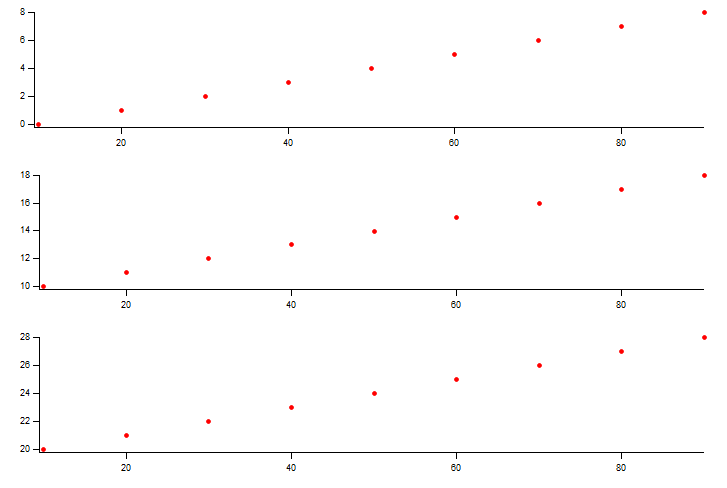
Multiple Y-Formulas¶
Several y-formulas can be plotted with the keyword with. The with must be on an own line between the y-formulas. If the y-data contains different data units the y-axis will show all data units separated by /. The vs allows to set a custom x-formula for the single y-formula left to it. Variables, see next section, can be used to reuse x-formulas for multiple statements without code duplication.
xdata = range(10, 100, 10)
0...10
with
20...30 vs $xdata
and
30...40
with
40...50 vs $xdata
Variables¶
Variables store results of expressions. In formulas variables are included as strings prefixed by $. They are specified in the lines before the formula expression. The format of a variable definition is variableName = expression. The variable name must start with a letter. Further allowed letters are alphanumeric and _. The variable names are treated case-insensitive.
c = cursors(A,B)
s = select(selrange($c), selchannels(AD), selvis(all))
data($s)
The section containing the variable definition can contain empty lines. The first line that is not fulfilling the format for a variable definition is treated as the first line of the formula expression(s) section. Variable definitions can use variables that were defined in a preceding line.
c = cursors(A,B)
s = select(selrange($c), selchannels(AD), selvis(all))
d = data($s)
$d
Previous variable content is discarded when the formula notebook is executed.
- Limitations of the current variable definition concept:
The expression for a variable definition is resolved to a single wave reference wave
A single variable can not replace multiple arguments of an operation as operation arguments are processed one-at-a-time.
# This does NOT work
c = cursors(A,B)
s = select(selrange($c), selchannels(AD), selvis(all))
p = $s, $s # p is resolved to a single numerical array
data($p) # the data operation sees a single argument
As a general rule of thumb the result of an operation is a single wave reference wave and thus valid for a variable assignment.
Variables are stored in the Data/SweepBrowsers data folder in the variableStorage wave.
Getting Quick Help¶
In the Sweep Formula notebook it is possible to get a quick help for operation and keywords like vs and and. Mark the operation in question with the mouse and hover over it, a tooltip appears that shows the help for this operation. Alternatively hold shift and right-click to jump to the Help tab that shows the help for the marked operation.
Writing Operations¶
The following sketches some templates to write an operation.
Generally the JSON must not be parsed by the operation itself, but the wrapper functions have to be used.
Steps:
Get and check the number of arguments.
Retrieve and check all mandatory arguments. Use SF_GetArgument for arguments that can consist of multiple data waves and SF_GetArgumentSingle for arguments that are expected to return only a single data wave.
Retrieve all optional arguments from last to first and set for each a default value of not present. (see also operation code for setscale)
Create a output waveRef wave with SF_CreateSFRefWave of the correct size.
Execute the operation calculation, typically for each input data wave independently.
Be aware that a data wave might be a null wave, check sanity of input data wave, tranfer scales from input to calculation result if possible
Handle the Meta data, set a data type and transfer the wave notes on demand.
Return the operation result(s) through SF_GetOutputForExecutor or SF_GetOutputForExecutorSingle if the operation has only a single data wave as result.
Add the data type handling in SF_GetTraceColor and SF_GetMetaDataAnnotationText for proper trace colors and legend annotations in the formula plotter.
Example code for a typical operation taking three arguments, the first argument is some kind of input data.
static Function/WAVE SF_OperationTemplate(variable jsonId, string jsonPath, string graph)
variable numArgs
string inDataType
numArgs = SF_GetNumberOfArguments(jsonID, jsonPath) // Get number of arguments 0 to N
SF_ASSERT(numArgs <=3, "Operation has 3 arguments at most.") // Check if number of arguments is correct
SF_ASSERT(numArgs > 1, "Operation needs at least two arguments.")
WAVE/WAVE arg0 = SF_GetArgument(jsonID, jsonPath, graph, SF_OP_OPSHORTNAME, 0) // Get first argument, this getter allows multiple data waves in the argument
// For easy operation arguments it is good to have only a single argument with multiple data waves
WAVE arg1 = SF_GetArgumentSingle(jsonID, jsonPath, graph, SF_OP_OPSHORTNAME, 1, checkExist=1) // Get second argument, only a single data wave is expected that must exist
SF_ASSERT(DimSize(arg1, ROWS) == 1, "Too many input values for argument two") // Sanity checks for second argument
SF_ASSERT(IsNumericWave(arg1), "opName argument two must be numeric")
// Parse optional arguments from last to first
if(numArgs == 3)
WAVE arg2 = SF_GetArgumentSingle(jsonID, jsonPath, graph, SF_OP_OPSHORTNAME, 2, checkExist=1)
SF_ASSERT(DimSize(arg2, ROWS) == 1, "Too many input values for parameter edge")
SF_ASSERT(IsNumericWave(arg2), "edge parameter must be numeric")
else
// Set default value for optional argument if not existing
Make/FREE edge = {FINDLEVEL_EDGE_BOTH}
endif
// Create output wave
WAVE/WAVE output = SF_CreateSFRefWave(graph, SF_OP_OPSHORTNAME, DimSize(arg0, ROWS))
output = OperationCalculation(arg0[p], arg1[0], arg2[0])
// Handle meta data
// Set data type and transfer sweep information if input data was of the correct type
SetStringInJSONWaveNote(results, SF_META_DATATYPE, SF_DATATYPE_THISOP)
inDataType = GetStringFromJSONWaveNote(dataRef, SF_META_DATATYPE)
if(!CmpStr(inDataType, SF_DATATYPE_SWEEP))
SF_TransferFormulaDataWaveNote(arg0, output, "Sweeps", SF_META_SWEEPNO)
endif
// Return multiple data waves to executor, the function will wrap the wave ref wave to a one element text wave
return SF_GetOutputForExecutor(results, graph, SF_OP_OPSHORTNAME)
End
static Function/WAVE OperationCalculation(WAVE/Z input, variable arg1, variable arg2)
if(!WaveExists(input))
return $""
endif
// Sanity checks on input data waves
SF_ASSERT(IsNumericWave(input), "opname requires numeric data as input")
SF_ASSERT(WaveDims(input) <= 2, "opname accepts only upto 2d data")
SF_ASSERT(DimSize(input, ROWS) > 0, "opname requires at least one data point")
// Do the actual calculation
MatrixOP/FREE out = sqrt(averageCols(magsqr(input)))^t
// Transfer the scaling if possible
SF_FormulaWaveScaleTransfer(input, out, COLS, ROWS)
return out
End
Example code for an operation taking the top array as input data. The specific difference here is that we use a convention that if there is only a single argument then we parse it as it could possibly an argument with multiple data waves. If it is just regular data then it is converted to a single data wave with one element and thus, stays compatible with the SF_GetArgumentTop parsing, if that would have encountered a single element. This allows to put output from e.g. data directly in such an operation as first argument. The operation works then on each data wave separately.
static Function/WAVE SF_OperationTemplate(variable jsonId, string jsonPath, string graph)
variable numArgs
numArgs = SF_GetNumberOfArguments(jsonId, jsonPath)
if(numArgs > 1)
WAVE/WAVE input = SF_GetArgumentTop(jsonId, jsonPath, graph, SF_OP_OPSHORTNAME)
else
WAVE/WAVE input = SF_GetArgument(jsonId, jsonPath, graph, SF_OP_OPSHORTNAME, 0)
endif
WAVE/WAVE output = SF_CreateSFRefWave(graph, SF_OP_OPSHORTNAME, DimSize(input, ROWS))
output[] = OperationCalculation(input[p])
SFH_TransferFormulaDataWaveNoteAndMeta(input, output, SF_OP_OPSHORTNAME, SF_DATATYPE_OP)
return SF_GetOutputForExecutor(output, graph, SF_OP_OPSHORTNAME, clear=input)
End
static Function/WAVE OperationCalculation(WAVE/Z input)
// data waves can be null
if(!WaveExists(input))
return $""
endif
SF_ASSERT(IsNumericWave(input), "opName requires numeric input data.")
SF_ASSERT(DimSize(input, ROWS) > 0, "opName input must have at least one data point")
// Do actual calculation
WAVE out = NewFreeWave(IGOR_TYPE_64BIT_FLOAT, 0)
Integrate/METH=1/DIM=(ROWS) input/D=out
// Transfer scales and adapt
CopyScales input, out
SetScale/P x, DimOffset(input, ROWS), DimDelta(input, ROWS), "dx", out
return out
End
The function SFH_TransferFormulaDataWaveNoteAndMeta transfers the meta information and wave notes of the reference and data waves. It also updates the operation stack information. There are two cases where SFH_TransferFormulaDataWaveNoteAndMeta can not be used:
The operation does not take an input reference wave
The operation returns data through SF_GetOutputForExecutorSingle that creates the reference wave.
For operations that do not take an input reference wave that is calculated to an output reference wave the approach is to update the operation stack meta information directly through JWN_SetStringInWaveNote(output, SF_META_OPSTACK, AddListItem(SF_OP_OPSHORT, “”)). If SF_GetOutputForExecutorSingle is called then the optional parameter opStack should be set to the previous operation stack. For operations like selsweeps() there is no previous operation, thus the parameter would be opStack=””.
It should be noted that there is a difference for parsing a single first argument through SF_GetArgument or SF_GetArgumentTop. SF_GetArgument starts execution for argument 0 specifically at the /0 JSON path location, whereas SF_GetArgumentTop starts execution at /. Set the case that the first argument is wave(pathToWave) with a 1d-wave containing a single element with value 17. SF_GetArgument executes the wave operation first, whereas SF_GetArgumentTop executes the array [wave(pathToWave)] first. Thus, SF_GetArgument sees with the resolved wave operation [17], whereas SF_GetArgumentTop sees [[17]]. Therefore the first returns a {17} wave and the latter a {{17}} wave.
More complex operation such as data build the output wave reference wave dynamically. See SF_GetSweepsForFormula how the output wave is build depending on selectData and the found sweeps.
Meta Data Handling¶
Operation as well as the formula plotter can evaluate returned meta data from the result wave(s). Generally meta data is set through JSON wave notes. Data wave independent meta data is set in the wave ref wave, whereas data wave dependent data is set as note of the data wave(s) itself. Currently certain key constants for meta data fields are defined.
For the wave ref wave:
SF_META_DATATYPE: string, data type of operation result (some operations are transparent for that)
SF_META_XAXISLABEL: string, suggested label for the x-axis for the plotter, typically combined with x-value meta data in the data wave(s)
SF_META_YAXISLABEL: string, suggested label for the y-axis for the plotter
SF_META_OPSTACK: string, tracks the operation stack
For the data wave(s):
SF_META_SWEEPNO: number, number of the sweep that provided the source data
SF_META_CHANNELTYPE: number, channel type from the sweep that provided the source data
SF_META_CHANNELNUMBER: number, channel number from the sweep that provided the source data
SF_META_SWEEPMAPINDEX: number, index into sweepbrowser map (NaN inside the databrowser)
SF_META_XVALUES: wave, suggested x-wave for the plotter to display this data wave
See also SF_OperationLabnotebookImpl, where such meta data is set.
The function SFH_TransferFormulaDataWaveNoteAndMeta transfers meta data from one operation to the next. If the following conditions are met then a suggested X-values are set in the meta data:
The input data type is SF_DATATYPE_SWEEP and all output data waves have no wave units for x set and all output data waves have only one data point -> sweep number is set as X-value and “Sweeps” as x label
For any not above specified input data type: if all output data wave have one data point and all output data waves have no wave units for x set and the input data wave has a sweep number value set in the meta data -> sweep number is set as X-value and “Sweeps” as x label
min(
butterworth(
integrate(
derivative(
data(select(selrange(TP), selchannels(AD0), selsweeps(4...11), selvis(all)))
)
)
,4,100,4)
)
In the above example the data operation sets sweep number as meta data. The SFH_TransferFormulaDataWaveNoteAndMeta function transfers that meta data also to the results of the outer operations. The data waves returned from the min operation contain only a single data point and the result complies with the second set of conditions mentioned above. Thus, the results are displayed in the plotter with sweep numbers on the x-axis and “Sweeps” as x-label.
Operation Stack¶
The operation stack meta data is updated in the called operation, typically through SFH_TransferFormulaDataWaveNoteAndMeta. It is a semicolon separated list of operations called for a single formula, where the most recent operation is at the front of the list. Operations where data from several sources is joined, like plus discard the previous operation stack. Thus, the operation stack contains only operations that were relevant for the strands of data that reaches ultimately the formula plotter. The operation stack information is used to create the trace legend(s) in the graph(s) as well as for the trace names. Also the trace color is determined through evaluation of the operation stack. For example, only if the operation stack indicates that the most recent data originated from a data() operation without intermediate operations that break this data strand, such as +, then the meta iformation about sweep data is taken to determine the traces color.
Argument Setup Stack¶
The idea of the argument setup stack is to store the arguments of each operation to be able determine differences between formulas in the end. This information can be used to change the trace style for differently setup formulas when plotted in the same graph with the with keyword. Also in the legend it can be shown what was setup differently. Operations can prepare argument setup information through a key/value style text wave with two columns. The wave is created with SFH_GetNewArgSetupWave and is filled then by the operation e.g.:
WAVE/T argSetup = SFH_GetNewArgSetupWave(5)
argSetup[0][%KEY] = "Method"
argSetup[0][%VALUE] = SF_OperationApFrequencyMethodToString(method)
argSetup[1][%KEY] = "Level"
argSetup[1][%VALUE] = num2str(level)
argSetup[2][%KEY] = "ResultType"
argSetup[2][%VALUE] = timeFreq
argSetup[3][%KEY] = "Normalize"
argSetup[3][%VALUE] = normalize
argSetup[4][%KEY] = "XAxisType"
argSetup[4][%VALUE] = xAxisType
This information is stored when SFH_TransferFormulaDataWaveNoteAndMeta is called with the optional argSetup argument. If not setup by the operation, by default the only argSetup entry is the operation short name. Thus, the information content without setting it up is the same as in the operation stack.
The information is evaluated in the Formula Plotter to determine if traces from different formulas specified through the with keyword need to be shown with a different marker or line style. It also adapts the legend to show details about differences in arguments in formulas.
apfrequency(data(select(selrange(ST), selchannels(AD), selvis(all))), 3, 100, freq, normoversweepsavg, count)
with
apfrequency(data(select(selrange(ST), selchannels(AD), selvis(all))), 3, 100, time, norminsweepsavg, count)