BioNet#
Basics#
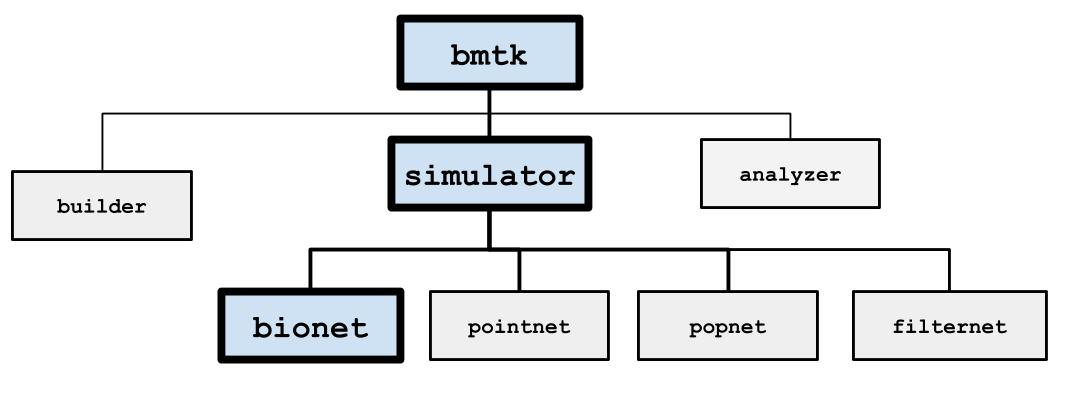
BioNet is a high-level interface to NEURON that facilitates simulations of large-scale networks of multicompartmental neurons. Some of its main features include:
Automatically integrates MPI for parallel simulations without extra coding.
Supports models and morphologies from the Allen Cell-Types Database, as well as custom hoc and NeuroML2 cell and synapse models.
Use spike-trains, synaptic connections, current clamps, or even extracellular stimulation to drive neurons.
Can simulate extracellular field recordings.
Inputs#
Inputs can be specified in the “inputs” sections of the simulation config, following the rules specified in the SONATA Data format.
SONATA Spike-Trains#
A user may wish to have certain cells in the circuit generate a pre-arranged series of spikes to drive the network.
These cells must have model_type value virtual and are not actual cell objects (you can’t record from them). You
may use either a SONATA spike file,
an NWB file, or a space-separated CSV file with columns node_id, population, and timestamps. The following
shows some examples of how to generate spike-train files using bmtk.
{
"LGN_spikes": {
"input_type": "spikes",
"module": "sonata",
"input_file": "./inputs/lgn_spikes.h5",
"node_set": {"population": "lgn"}
}
}
module: either sonata, hdf5, CSV, or nwb: depending on the format of the spikes file
node_set: used to filter which cells will receive the inputs
input_file: path to file contain spike-trains for one or mode node
Extracelluar ElectroPhysiology (ECEPhys) Probe Data (NWB 2.0) Spikes#
An increasing number of public ECEPhys electrode experimental data is being released in the NWB format, such as the Allen Visual Coding - Neuropixels dataset or through DANDI. While it is possible to manually convert these data into SONATA spike-trains to use in your simulations, the ecephys_probe spikes module can do this automatically; fetching ECEPhys units with spikes and converting them to virtual cells for network input into your model.
For example, using a session NWB file downloaded using the AllenSDK, the below example will randomly map “LGd” cells from the session onto our “LGN” population, and filter out only spikes that occur between 10.0 and 12.0 seconds
{
"inputs": {
"LGN_spikes": {
"input_type": "spikes",
"module": "ecephys_probe",
"input_file": "./session_715093703.nwb",
"node_set": {"population": "LGN"},
"mapping": "sample_with_replacement",
"units": {
"location": "LGd"
},
"interval": [10000.0, 12000.0]
}
}
}
See this documentation for more information and advanced features.
Current Clamps#
Users may apply one-step current clamp on multiple nodes, or have one node receive multiple current injections. Currently, BMTK only support injections at the soma.
{
"current_clamp_1": {
"input_type": "current_clamp",
"module": "IClamp",
"node_set": "biophys_cells",
"amp": 0.1500,
"delay": 500.0,
"duration": 500.0
}
}
See documentation for more details on using current clamp inputs.
Voltage Clamp#
Extracellular Stimulation#
Allows for a set of external electrodes to provide a continuous stimulation in the neuropil. Requires a space-separated CSV file with one row for each electrode:
ip pos_x pos_y pos_z rotation_x rotation_y rotation_z
0 6.1803398874989481 0.0 19.021130325903069 0.0 0.0 0.0
And in the configuration file
{
"extra_stim": {
"input_type": "lfp",
"module": "xstim",
"node_set": "all",
"positions_file": "./inputs/xstim_electrode.csv",
"resistance": 300.0,
"waveform": {
"shape": "sin",
"del": 1000.0,
"amp": 0.100,
"dur": 2000.0,
"freq": 8.0
}
}
}
module: Always xstim
node_set: used to filter which cells will receive the inputs
positions_file: space separated file containing Cartesian coordinates of the electrodes.
resistance: extracellular resistance between electrode and cells in Ohms / cm^3 (default: 300.0)
waveform: form of the input, requires arguments “shape”, “amp” (in pA), “del” (delay in ms) and “dur” (duration in ms). Shape may either be “dc” or “sin” (with optional arguments “freq”, “phase” and “offset”)
Spontaneous Firing#
Outputs#
Spikes#
By default, all non-virtual cells in the circuit will have all their spikes at the soma recorded. The “spike_threshold” parameter in the “run” block of the simulation config is used to determine what counts as a spike for a conductance-based model cell.
Membrane and Intracellular Variables#
Used to record the time trace of specific cell variables, usually the membrane potential (v). For multi-compartmental cells the report can record from any segment that contains mechanics for the desired variable. See SONATA docs for more information about how multi-segment recordings are represented.
{
"calcium_concentration": {
"module": "membrane_report",
"cells": {"population": "biophysical"},
"variable_name": "cai",
"sections": "soma",
"file_name": "cai_traces.h5"
},
"membrane_potential": {
"module": "membrane_report",
"cells": {"node_ids": [0, 1, 2, 3, 4, 5]},
"variable_name": "v",
"sections": "all",
"file_name": "v_traces.h5"
}
}
variable_name: name of the variable being recorded, will depend on the cell model
cells: a node_set to filter out what cells to record.
sections: either “all”, “soma”, “basal” or “apical”
file_name: name of the file where traces will be recorded, under the “output_dir”. If not specified the report title will be used, i.e. “calcium_concentration.h5” and “membrane_potential.h5”
Warning
Disk space can be an issue when recording membrane variables. For large networks recording all segments or all cells, every 1-second simulation, can cause BMTK to try to write output files in the hundreds of GB or even TB.
Extracellular Potential#
Will simulate recording from an extracellular electrode placed in the neuropil. See SONATA documentation. Requires a space-separated CSV file to specify the location of each recording channel:
channel x_pos y_pos z_pos
0 10.0 0 5.0
1 10.0 -10 5.0
2 10.0 -20 5.0
3 10.0 -30 5.0
4 10.0 -40 5.0
And in the config
{
"ecp": {
"cells": "all",
"variable_name": "v",
"module": "extracellular",
"electrode_positions": "components/xelectrode/linear_probe.csv",
"file_name": "ecp.h5",
"contributions_dir": "ecp_contributions"
}
}
cells: a node_set to filter out what cells will contribute to the ECP.
variable_name: name of contributing variable, v for membrane potential
electrode_positions: name of the electrode placement file
contributions_dir: The output ECP file will contain the combined contributions from all cells, and not possible to determine the ECP of each cell. But if “contributions_dir” is specified it will also record and save each cell’s ECP.
Synaptic Variables#
Similar to recording from membrane potential, by setting the module parameter to netcon_report, you can record the
variables from a synapse. The output is similar to a
SONATA membrane report,
but instead of each column being a segment of a neuron, each column represents a different synapse.
{
"syn_report": {
"cells": {"model_type": "biophysical"},
"variable_name": "tau1",
"module": "netcon_report",
"sections": "soma",
"syn_type": "Exp2Syn"
}
}
Advanced Options#
Specifying Synapse locations#
In SONATA, the location of each synapse is determined by the “afferent_section_id” and “afferent_section_pos” attributes, which requires users to know how NEURON parses the morphology of each cell. If these parameters are specified in the edges file SONATA will use them to place a synapse on the target.
Alternatively, BMTK supports the optional parameters “distance_range” and “target_sections”, which are present in the edges file, which will direct BMTK to randomly choose a target synapse location under the limitations. Here “target_setions” refers to a neuronal area (somatic, axon, apical, basal), and “distance_range” is the minimum and maximum arc-length distance (in um) from the soma to place the synapse. For example to specify synapses be created either at the soma or nearby basal dendrites:
edge_type_id distance_range target_sections ...
100 "[0.0, 100.0]" "['somatic', 'basal']" ...
Using parameters “distance_range” and “target_sections” will speed up the instantiation by a bit. And has the benefit that the user doesn’t need to know the full details of the target_morphology. It may cause results to vary, but in our experience for large-networks usually don’t change the dynamics.
Replaying recurrent activity without inputs#
Most of the times when we are running a simulation of a recurrently-connected network, the network is being stimulated by some non-recurrent source; like a voltage clamp, current clamp, extraceullar pulse, or being syanptically driven by a pre-recorded spike-trains (eg, virtual cells). Thus the firing-times/voltage potentials of our network cells are being driven by two primary sources; external inputs and synaptic/electrical activity from other cells in the network. Being able to separate the contributions of the two type of drivers is often important for analysis of our network.
Running a simulation without recurrent connections is usually trivial to implement using the SONATA configuration file. For example, a network called “internal” might have both internal-to-internal recurrent connections and external-to-internal connections as represented in the “networks” section of the config
{
"networks": {
"nodes": [
{
"nodes_file": "$NETWORK_DIR/internal_nodes.h5",
"node_types_file": "$NETWORK_DIR/internal_node_types.csv"
},
{
"nodes_file": "$NETWORK_DIR/external_nodes.h5",
"node_types_file": "$NETWORK_DIR/external_node_types.csv"
}
],
"edges": [
{
"edges_file": "$NETWORK_DIR/internal_internal_edges.h5",
"edge_types_file": "$NETWORK_DIR/internal_internal_edge_types.csv"
},
{
"edges_file": "$NETWORK_DIR/external_internal_edges.h5",
"edge_types_file": "$NETWORK_DIR/external_internal_edge_types.csv"
}
]
}
}
To run the simulation without the recurrent internal-to-internal connections we just need to remove the relevant SONATA network files:
{
"networks": {
"nodes": [
{
"nodes_file": "$NETWORK_DIR/internal_nodes.h5",
"node_types_file": "$NETWORK_DIR/internal_node_types.csv"
},
{
"nodes_file": "$NETWORK_DIR/external_nodes.h5",
"node_types_file": "$NETWORK_DIR/external_node_types.csv"
}
],
"edges": [
{
"edges_file": "$NETWORK_DIR/external_internal_edges.h5",
"edge_types_file": "$NETWORK_DIR/external_internal_edge_types.csv"
}
]
}
}
Plotting the spikes raster we can see how the network behaves without recurrent connections (right) vs. the normal fully connected simulation (left):
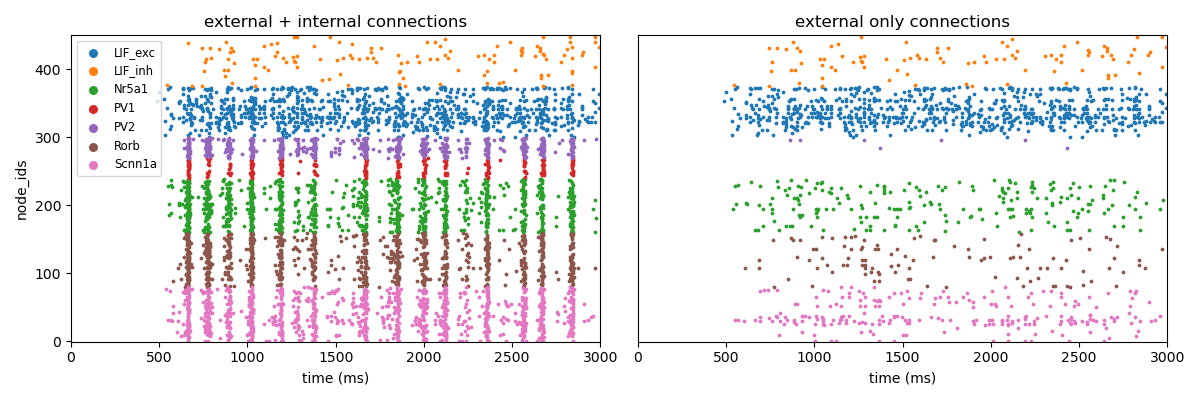
But what if we want to rerun the simulation without the external inputs? We can exclude the external-to-internal connections, but this creates a challenge because the internal neurons will behave differently without the external inputs. Is there a way to isolate the contribution of the recurrent inputs in the simulation that has been just run? To do so, we can use a special “replay” input module. In the “inputs” section of the config we add the following:
{
"inputs": {
"recurrent_replay": {
"input_type": "replay_spikes",
"module": "replay",
"spikes_file": "$PREV_RESULTS_DIR/spikes.h5",
"edges": {
"edges_file": "$NETWORK_DIR/internal_internal_edges.h5",
"edge_types_file": "$NETWORK_DIR/internal_internal_edge_types.csv"
}
}
}
}
- Here we have
“recurrent_replay” is the name of this specific input and can be changed to whatever we like.
input_type and module are always set to replay_spikes and replay, respecitively, to direct bmtk as to the type of input/module being used.
spikes_file is the name of the recurrent spiking activity we want to replay when we rerun the simulation. In this case it is the locations of the output spikes results when we ran the fully connected simulation.
edges is the location of the edges and edge-types SONATA network files, in this case it is the files containing the recurrent internal-to-internal connections.
Then we update the “networks” section since we don’t want to have any external-to-internal type connections:
{
"networks": {
"nodes": [
{
"nodes_file": "$NETWORK_DIR/internal_nodes.h5",
"node_types_file": "$NETWORK_DIR/internal_node_types.csv"
}
]
}
}
And we can run the simulation with the updated config and see what the network looks like when activity is only being driven by recurrent activity
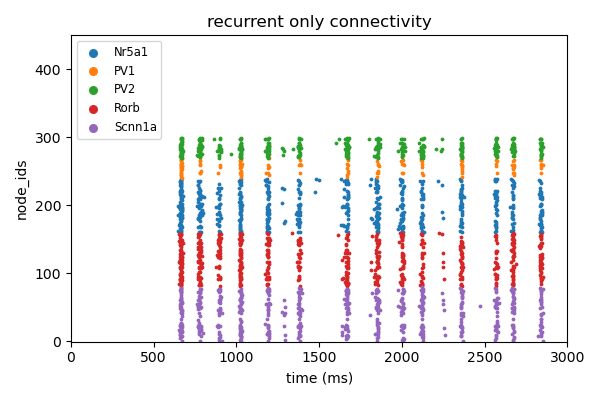
The module also has optional arguments source_node_set and target_node_set which allows us to rerun recurrent connections, but only on edges where the source (pre-synaptic) and target (post-synaptic) cells meet certain criteria. For example, we only want to run simulation on edges where the target cells are “biophysically-detailed Scnn1a” cells and the source cells are either “Scnn1a”, “Rorb”, or “Nr5a1” cell-types.
{
"inputs": {
"recurrent_replay": {
"input_type": "replay_spikes",
"module": "replay",
"spikes_file": "$PREV_RESULTS_DIR/spikes.h5",
"source_node_set": {
"population": "internal",
"model_name": ["Scnn1a", "Rorb", "Nr5a1"]
},
"target_node_set": {
"population": "internal",
"model_name": "Scnn1a",
"model_type": "biophysical"
},
"edges": {
"edges_file": "$NETWORK_DIR/internal_internal_edges.h5",
"edge_types_file": "$NETWORK_DIR/internal_internal_edge_types.csv"
}
}
}
}
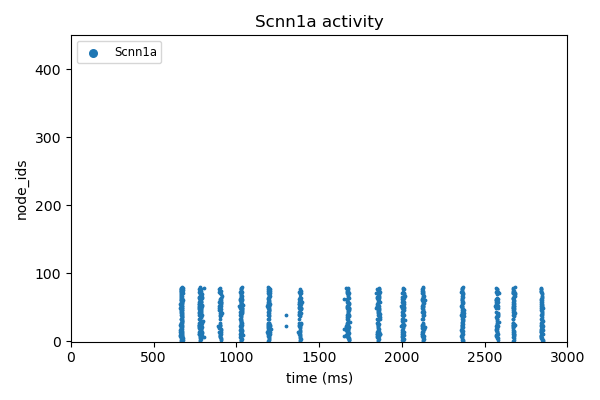
You can combine “replay” inputs with virtual inputs, current and voltage clamps. And you can have multiple “replay” inputs in the same simulation by adding multiple subsections in the “inputs” sections of the config:
{
"inputs": {
"replay_1": {
"input_type": "replay_spikes",
"module": "replay",
...
},
"replay_1": {
"input_type": "replay_spikes",
"module": "replay",
...
}
}
}
See the examples/bio_450cells_replay/ directory for examples of running replayed simulations.